|
|
Complete a Capability Assessment |
|
|
To complete a Learner's Capability Assessment A feature that lets you create standard, observable competence criteria that can be created by an SME and easily evaluated. on a Task
Open the Organization Manager.
Expand the Organization Unit and Learners heading to view the individual Learners.
Highlight the Learner name.
In the context view, select the Assigned Learning tab.
Select a Process to view it at the bottom of the context view.
Click on the "+" next to a Process name.
Right-click on the desired Task and select Open Capability Assessment.
The Internal Capability Assessment dialog
appears. 
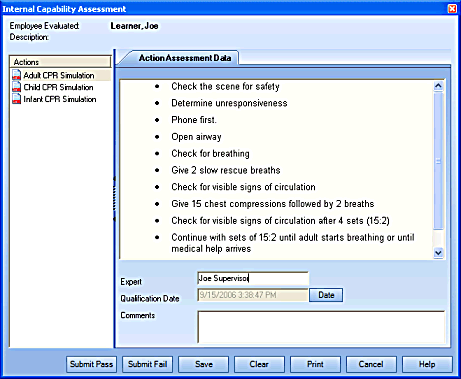
Observe the Learner complete the action items for a particular action.
Enter your name in the Expert field.
Click the Date... button.
The Calendar dialog appears. 
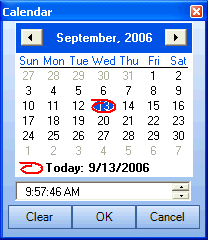
Enter the date that the Action was completed.
(optional) Enter any relevant Comments.
Click Save.
Repeat steps 8-13 for each Action.
Click Submit Pass or Submit Fail to complete the Capability Assessment.
The Capability Assessment can also be saved, if there is not enough time to complete the entire assessment at once, or if there is to be a different expert for different actions.
The Submit Pass/ Submit Fail dialog appears.
Enter a date, your Employee ID, and password to save the Capability Assessment.
If Submit Pass was selected, the capability portion of the Task will turn black.
|
|
|
|