|
|
Interpret Training Information |
|
|
Before being able to graduate from high school, each student must obtain 100 credits. The same concept applies to many courses, programs or certifications in industry. Not only are credits obtained, but before obtaining a certain certification or title, employees may have to accumulate training hours (experience hours). A TRACCESS Task can be configured to contain three properties that relate to training information:
Credits - as with high school or post secondary courses, credits are obtained by completing a Task. For example, a post secondary course that runs for the entire year may be for 5 credits, and one that runs only half the year may be for 3 credits.
Hours of Training Credit - to obtain certain certifications, employees may be required to accumulate a specific number of training hours. For example, completion of a particular course may count as 24 hours, another as 8, which would all be added in working towards a 300 hour course requirement.
Hours to Learn Task - some tasks may be fairly well documented in the time that it takes to be completed. A trainer, or human resources person, may be interested in generating a report that shows how many "learning hours" an employee has left to complete before a certain date.
Not all Tasks will have all three Training Information properties populated. Different Tasks will require any combination of these properties to be configured, and some will not require training property information to be configured at all.
These three properties are directly linked to the status of the Task. Whatever value is set in each of these properties is obtained by completing the Task. The way of tracking Training Information is by completing a Training Information Report.
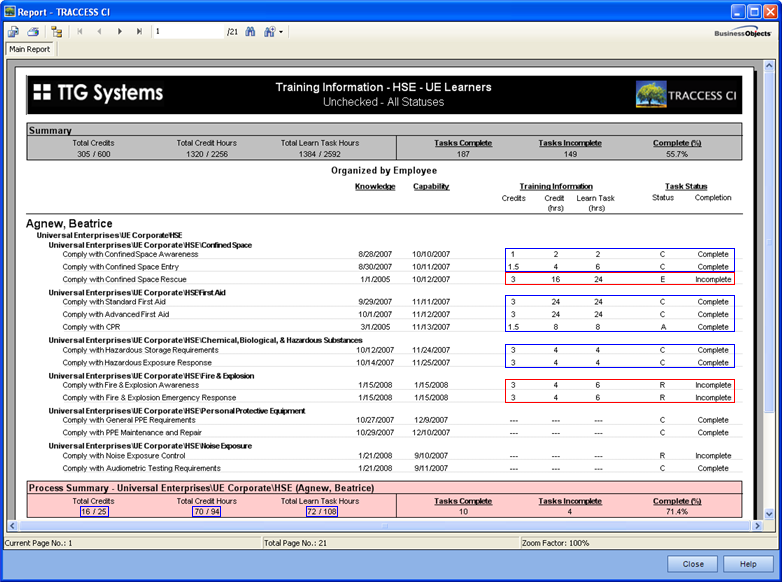
In the body of the report, the values in the Training Information columns are the values that are obtained upon completion - not the actual obtained values. To calculate the actual obtained values, you must look across to see if the status is Complete or Incomplete (or look at the Summary below).
Complete is:
Complete
About to Elapse
Incomplete is:
Incomplete
Revised
Elapsed
Based on the above graphic:
Complete Credits - 1+1.5+3+3+1.5+3+3=16
Complete Credit Hours - 2+4+24+24+8+4+4=70
Complete Hours to Learn Task - 2+6+24+24+8+4+4=72
Please Note: If you obtain credits or credit hours by taking a course, and the Task becomes revised or a duration elapses, you will lose those Training credits/ hours. This may have positive or negative repercussions.
Positive: If you are obligated to complete XX number of credit hours/ year, use the Fixed Date duration on your Task and set it to the beginning of your calendar year. This one could end up in the Negative category, if the duration was set at the wrong time, and someone ended up losing their training credits during a particular period.
Negative: Same scenario as above, but this time the Task becomes revised. Just because something becomes revised in a course or task should not mean that the hours/ credits obtained from the original course should be wiped away. For this reason, if Training Information property values are set on a Task, please be aware of the consequences of setting a revised date on a Task.
Within TRACCESS, training information is used by several roles to achieve different purposes:
Subject Matter Experts
configure the Credit, Hours of Training Credit, and Hours to Learn Task properties of a Task
Learners
view the Training Information, where applicable, on a particular Task (in the Task context view)
generate Self Training Information reports, which display the total number of credits, credit hours, and learning hours obtained (or left to be obtained)
Supervisors/ Operational Administrators
set Qualifications Dates (or completion dates) for Learners' Tasks - which results in the Learners obtaining the corresponding credits/ hours
Supervisors/ Operational Administrators/ Reporters
generate Training Information reports, which display the total number of credits, credit hours, and learning hours obtained (or left to be obtained)
|
|
|
|