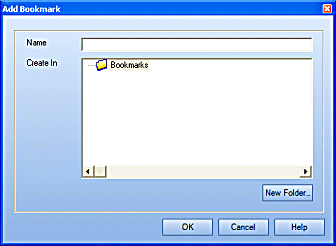Add Bookmarks
In TRACCESS, you can create a bookmark to any location in a tree or
even to specific assessment questions.
- Navigate to the location you wish to bookmark.
- Select Bookmarks/ Add Bookmark from
the main menu.
The Add Bookmark dialog appears. 
- Enter a name for the Bookmark and choose the folder it
will reside in. You can create a new folder if you wish.
The Bookmark is added to the chosen folder.