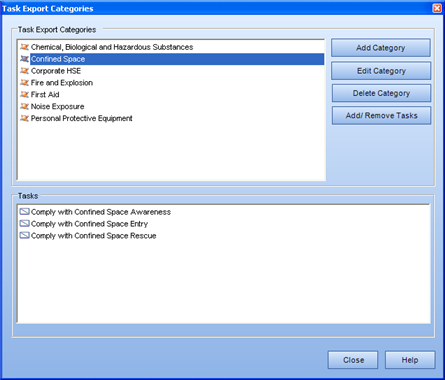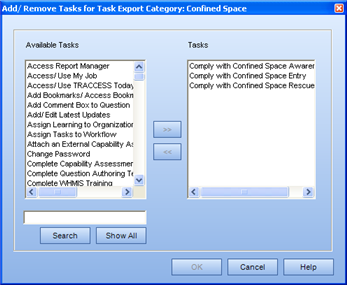Create Task Export Categories
- Select Tools/ Task Export Categories
from the main menu.
The Task Export Categories dialog appears.

- Click Add Category.
A new
Export Category appears in edit mode.
- Enter the name of the new Export Category.
- Click Add/ Remove Tasks.
The Add/ Remove Tasks for Task Export Category
dialog appears. 
- Select the Tasks to include in this Export Category, and
click >>.
- Click OK.
The selected Tasks appear
below the select Task Export Category name.