|
|
Depending on how the report is organized, the detail lines will be listed in different orders.
Organization Unit
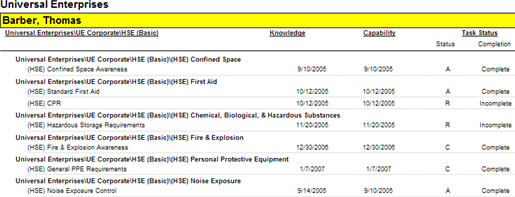
The entire Organization structure
above the selected Organization Unit is listed, separated by forward slashes
(/).
If you are a reporter who only has access to an Organization Unit named Operators, but this Organization Unit is nested within other Organization Units, the first line will not show Operators, it will show Organization Unit/ Organization Unit/ Organization Unit/ Operators. This was designed to distinguish between Organization Units with the same name. There may be two groups called Operators and therefore the two reports on these separate groups may appear as follows:
<Your Company Name>/Operations/Shift A/Operators
<Your Company Name>/Operations/Shift B/Operators
Employee
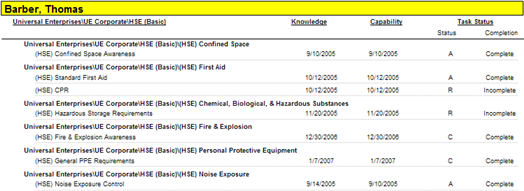
Process
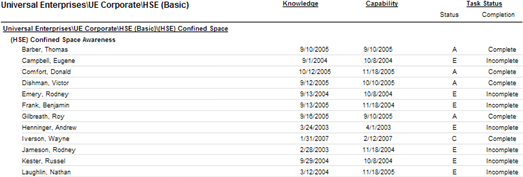
Task
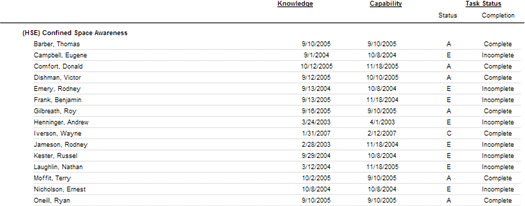
Regardless of how the information is presented (whether the Organization Unit, Employee, Process or Task names appear first), the end information is presented in the same way. This end information is called Employee Task properties. In other words, it is the status of an Employee on a Task.
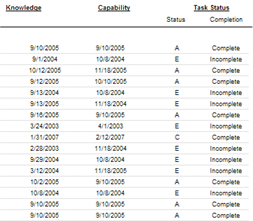
There are three main columns in this report's details:
Knowledge - lists the completion date of the particular component
Capability - lists the completion date of the particular component
Task Status - this column contains two sub columns: Status and Completion.
Status
- this can be one of five statuses. These include:
Incomplete, Revised, Elapsed, About to Elapse and
Complete. This status is determined by an order
of precedence and is based on a combination of both the Knowledge and
Capability statuses.
For example:
Incomplete - either half (or both) are incomplete
Revised - either half (or both) are revised (without
being incomplete)
Elapsed - either half (or both) are elapsed (without
being incomplete or revised)
About to Elapse - either half (or both) are about
to elapse (without being incomplete, revised or elapsed)
Complete - both halves are complete (without being
incomplete, revised, elapsed or about to elapse)
This is essentially the report that is used to generate the results
that appear in the pie
(Qualification Status) that appears on your TRACCESS Today screen.
Completion
- this is either Complete or Incomplete
For example:
Incomplete = Incomplete, Revised or Elapsed
Complete = Complete or About to Elapse
|
|
|
|