|
|
Depending on how the report is organized, the detail lines will be listed in different orders.
Organization Unit
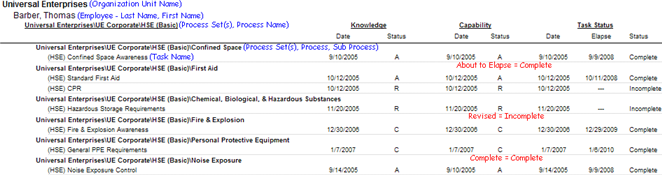
The entire Organization structure above the selected Organization Unit is listed, separated by forward slashes (/).
If you are a reporter who only has access to an Organization Unit named Operators, but this Organization Unit is nested within other Organization Units, the first line will not show Operators, it will show Organization Unit/ Organization Unit/ Organization Unit/ Operators. This was designed to distinguish between Organization Units with the same name. There may be two groups called Operators and therefore the two reports on these separate groups may appear as follows:
<Your Company Name>/Operations/Shift A/Operators
<Your Company Name>/Operations/Shift B/Operators
Employee
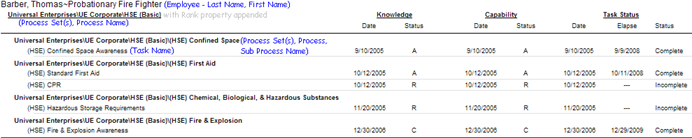
Process
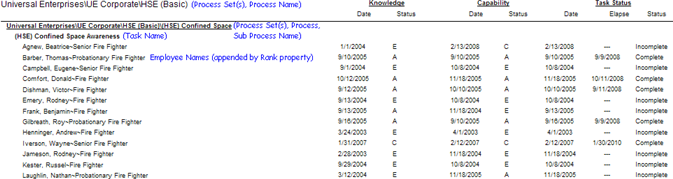
Task
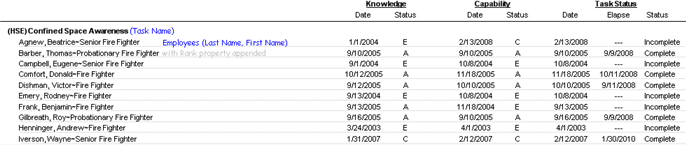
Regardless of how the information is presented (whether the Organization Unit, Employee, Process or Task names appear first), the end information is presented in the same way. This end information is called Employee Task properties. In other words, it is the status of an Employee on a Task.
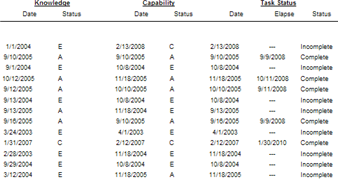
In both the Knowledge and Capability column, there are two other columns. These are:
Date - the last date on which the Employee completed the component.
Status - the status can be one of six states
Incomplete - the person has never completed the component
Revised - the person previously completed the component, but has since been marked as revised by the Subject Matter Expert
Elapsed - the person has previously completed the component, but there is a duration on the component, and it has since elapsed.
About to Elapse - the person has previously completed the component, but based on the duration, this component falls within the warning period (that is set in the System Options). They must recertify on this component - but it is still considered complete.
Complete - the component is complete
In the Task Status column, there are three other columns. These are:
Status - Can be either Complete or Incomplete.
Complete = Complete and About to Elapse
Incomplete = Incomplete,
Elapsed and Revised
Date
- this is the date that the overall state was obtained.
For example: Knowledge complete on Jan 31, 2008,
and Capability complete on Feb 14, 2008, the overall date would be Feb
14, 2008.
Elapse Date - if there is a duration on a component, and the component is either in the Complete or About to Elapse state, the program automatically calculates when the component will elapse. Therefore, anything Incomplete, Elapsed, or Revised will not have an Elapse Date.
|
|
|
|