|
|
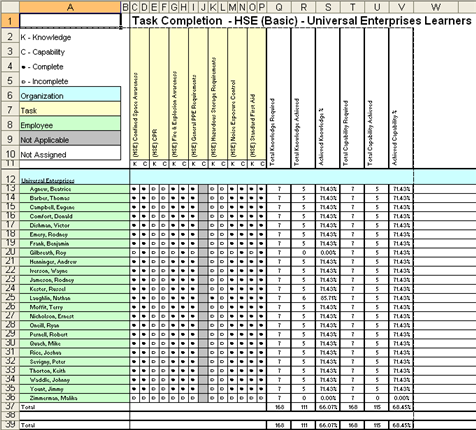
Along the top axis, the Task names and their components appear. In this report, the K and C always appear. If the component does not exist, the box is filled in with grey, as with the Capability component of (HSE) General PPE Requirements in the above example.
The Tasks do not appear in the order that they appear in the Process, they appear in alphabetical order.
If the Task exists, and the employee is assigned to it, there should
either be a  for incomplete or a
for incomplete or a  for complete.
for complete.
The only exception to this is if a Task or Employee/
Task filter is used that filters out certain Tasks for an Employee. In
this case, the box may appear like  . For a more detailed
explanation of this, see Interpret
Report Filters - How do they work?
. For a more detailed
explanation of this, see Interpret
Report Filters - How do they work?
|
|
|
|