 If there has been a change,
the Schedule button will appear like
If there has been a change,
the Schedule button will appear like  . Once the Learner
has accessed the Schedule, the button changes to
. Once the Learner
has accessed the Schedule, the button changes to  .
.|
|
|
An Occupational Development Schedule (also known as Schedule) allows the Learner, and their Supervisor, to plan for upcoming Tasks. Within the Schedule, upcoming Activities are displayed in either a daily or monthly view.
If your company has decided to display the TRACCESS Today screen first
upon login, a Learner is immediately notified if something has changed
in their Schedule.  If there has been a change,
the Schedule button will appear like
If there has been a change,
the Schedule button will appear like  . Once the Learner
has accessed the Schedule, the button changes to
. Once the Learner
has accessed the Schedule, the button changes to  .
.
If the TRACCESS Main view is the first to display for your Employees, you can access the TRACCESS Today screen via the View menu.
An Activity can consist of the following:
Can be linked to specific Learning (Process Sets, Processes, Tasks)
Email Milestones - a message that can be sent to the Learner to remind him/herself of upcoming dates
Milestones - can be any number of significant times within the Activity that the Learner would like to keep track of.
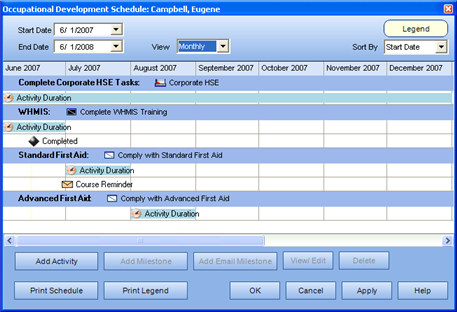
Within TRACCESS, a Schedule is used by several roles to achieve different purposes:
Learners - to plan their upcoming training dates, or to document the Tasks that must be completed by a particular date.
If a Supervisor (or an Administrator, or a System Owner) has created an Activity for a Learner, the Activity will appear as Read-Only for the Learner. The Learner can only modify Activities, Milestones, or Email Milestones that they have created for themselves.
Supervisors - to assist Learners in their Career progression, or in the planning of their learning.
|
|
|
|