|
|
There are several functions in TRACCESS that require email addresses to be added to an Employee's profile. These functions include:
Messaging  - a Supervisor/ Operational Administrator/
System Owner can send messages to the members of their Organization Units
via the Organization Manager.
- a Supervisor/ Operational Administrator/
System Owner can send messages to the members of their Organization Units
via the Organization Manager.
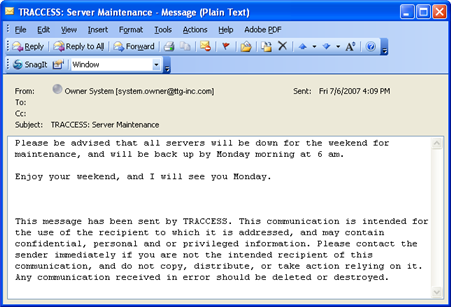
Feedback - a Learner can send a message to someone in Management regarding a particular object.
Task in My Job  - the message is sent to their Supervisor
- the message is sent to their Supervisor
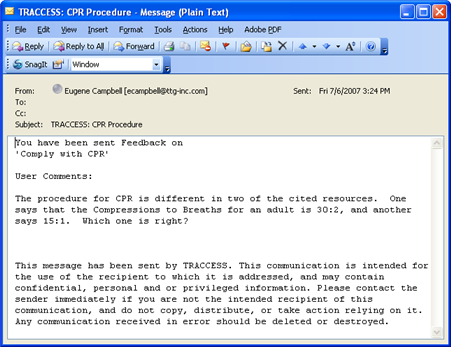
Request a Capability Assessment
 - the message is sent to their Supervisor
- the message is sent to their Supervisor
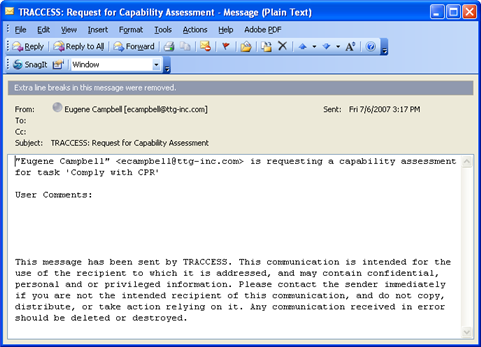
Knowledge Assessment Question
 - the message is sent to the Task Owner.
- the message is sent to the Task Owner.
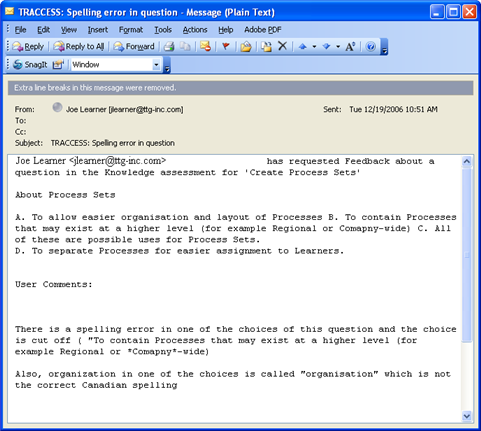
Events - all management roles (Supervisor, Operational Administrator, Reporter, Subject Matter Expert and System Owner) can create Events of two types. Both types can be set to generate emails.
Timed Event  - a message can be sent at a specified time
to a select group of Employees. For example, you
may wish to send a message to your staff as a reminder to complete their
time sheets, or as a reminder that a particular scheduled report has been
completed.
- a message can be sent at a specified time
to a select group of Employees. For example, you
may wish to send a message to your staff as a reminder to complete their
time sheets, or as a reminder that a particular scheduled report has been
completed.
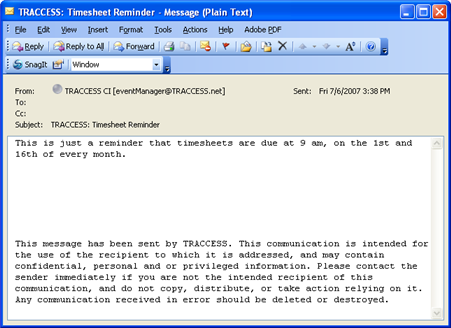
Employee/ Task Event  - a message can be sent to Learners and/ or
their Supervisors that their Tasks are in a particular state. For
example, a Learner and/ or their Supervisor could receive a message that
a Knowledge Assessment has been passed (or failed).
- a message can be sent to Learners and/ or
their Supervisors that their Tasks are in a particular state. For
example, a Learner and/ or their Supervisor could receive a message that
a Knowledge Assessment has been passed (or failed).
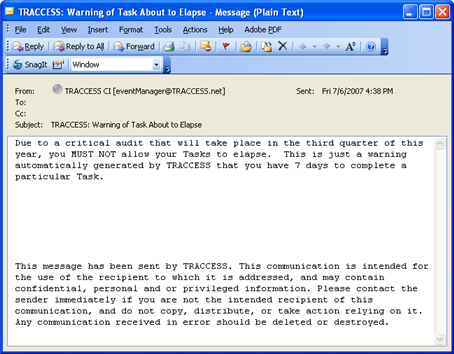
Report Generation - When a report is generated, the "generator" (as opposed to the creator - which may be the same person) is sent a message upon the report's completion.
Successful Report Generation without
Attached Report 
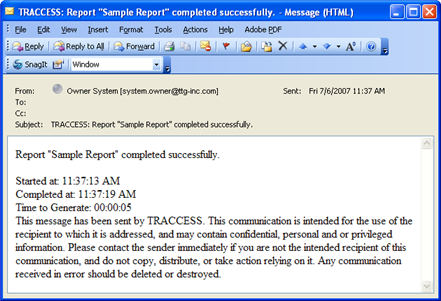
Successful Report Generation with
Attached Report

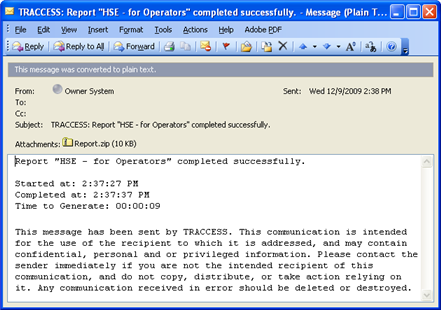
Successful Report Generation (but
Generated Report is Larger than Maximum Size)

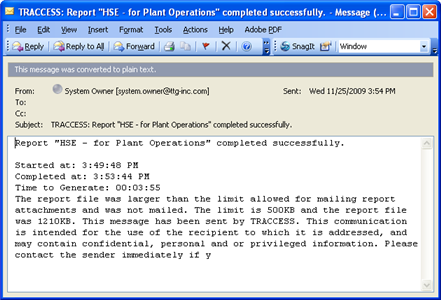
Email Milestones in the Occupational
Development Schedule  - A Learner, or their Supervisor, can set up
email milestones that correspond with the particular Activity.
- A Learner, or their Supervisor, can set up
email milestones that correspond with the particular Activity.
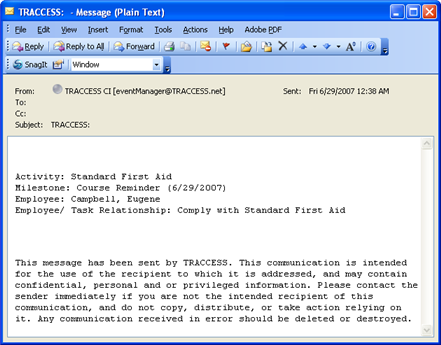
"Validating" Email Addresses in an Employee Profile - If you would like to "validate" that each Employee in the system has a valid email address, follow this series of steps. You should receive one of three results:
Employees with valid email addresses will receive a test message in their Inbox
For each employee without anything
in their email address field  - the person doing the test will receive a
"TRACCESS Message: A Sent message had some
invalid recipients". This message will list
those people who do not have email addresses.
- the person doing the test will receive a
"TRACCESS Message: A Sent message had some
invalid recipients". This message will list
those people who do not have email addresses.
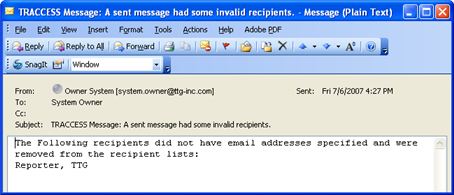
For each employee with an invalid
email address  - the person doing the test will receive an
"Undeliverable" message. This message
will list those addresses that do not exist. From
here, the error can likely be resolved as a spelling mistake in the Employee's
email address.
- the person doing the test will receive an
"Undeliverable" message. This message
will list those addresses that do not exist. From
here, the error can likely be resolved as a spelling mistake in the Employee's
email address.
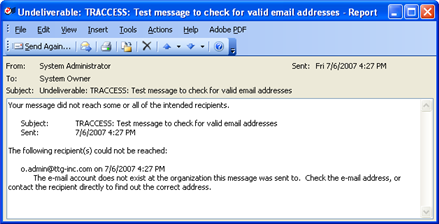
Forgot password  - Even before logging in to TRACCESS, if you
have forgotten your password, CI (8.5) will send your employee ID and
password to a specified email address.
- Even before logging in to TRACCESS, if you
have forgotten your password, CI (8.5) will send your employee ID and
password to a specified email address.