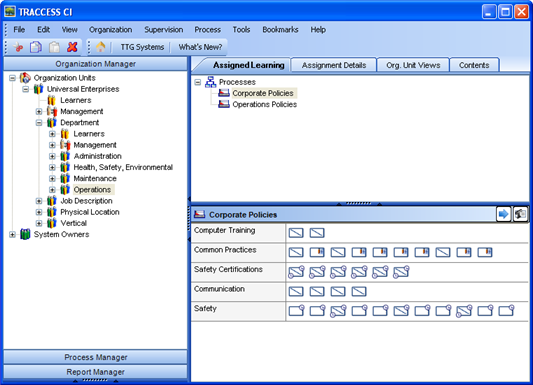
|
|
|
As with most software applications, there is usually not only a single way to accomplish the same function. Some people prefer using the menus, others couldn't live without the right-click. Until version 8.5, there wasn't a way to access specific frequently used functions. Now there is.
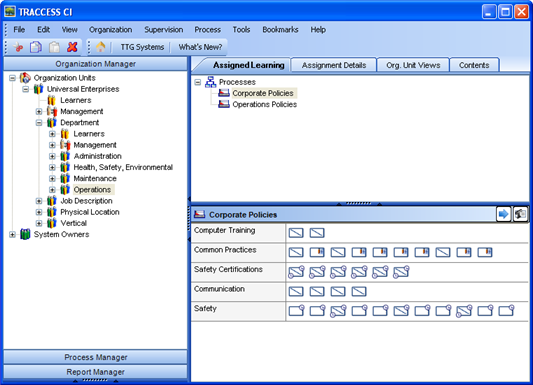
TRACCESS CI (8.5) introduces two custom toolbars: a global toolbar managed by the System Owner, and a personal toolbar managed by each employee who has access to TRACCESS. These toolbars can contain shortcuts to any TRACCESS function, but can also contain links to any other application, file, or website that may be relevant.
Not only can both toolbars be accessed by any role in the system, each individual employee can choose to see them, or shut them off - via the View menu. The menus are also moveable - so those people who prefer their toolbars at the bottom of their screen can move them there.
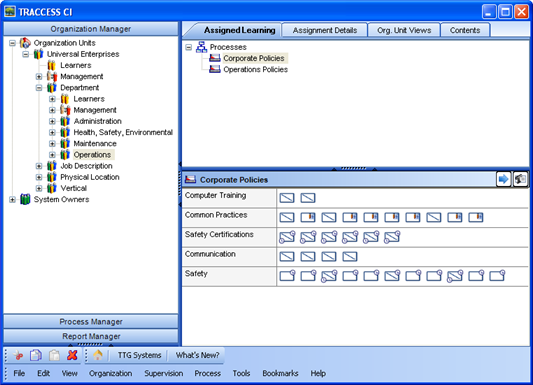
|
|
|
|