Historical Records Maintenance - click ![]() next to the Activity/ Qualification fields
next to the Activity/ Qualification fields
Select Trigger dialog - Event Wizard - click ![]() next to the Start Time field.
next to the Start Time field.
Report Template Wizards
This dialog can be accessed through the:
Historical Records Maintenance - click ![]() next to the Activity/ Qualification fields
next to the Activity/ Qualification fields
Select Trigger dialog - Event Wizard - click ![]() next to the Start Time field.
next to the Start Time field.
Report Template Wizards
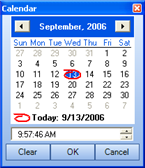
From the Calendar dialog, you can:
Click directly on the month to access a dropdown list of the months of the year
Click directly on the year to quickly scroll up or down through the years.
Click Clear to clear the date in the field.
Click OK to set the selected date in the field.