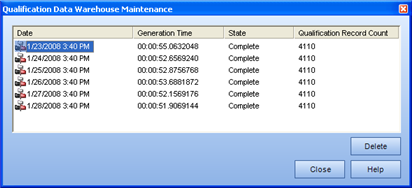
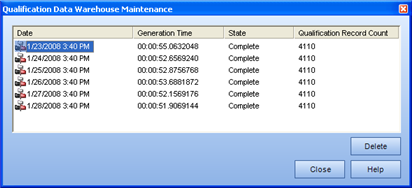
From the Qualification Data Warehouse Maintenance dialog, you can:
View the snapshot instances that have been successfully generated - these instances should reflect the settings in the System Options/ Data Warehouse tab. As you can see, in the graphic below, the data capture was set for Daily at 15:40, which is being reflected in the graphic above.
Click on the graphic to access a description of each of the fields.
Delete instances - if your data capture is configured to run daily, these instances will begin to accumulate rather quickly. You may wish to delete instances that are older than X number of days/ weeks/ months, or ensure that you have selected a different data source dedicated to storing data warehouse snapshots in order to maximize the performance of the rest of the application.