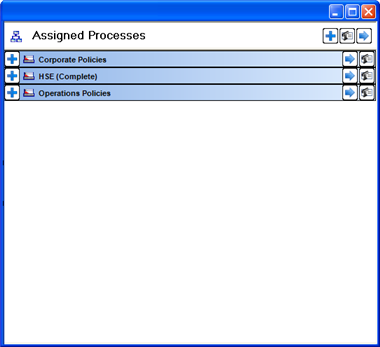
|
|
|
In three of the trees within the TRACCESS Main View, you can see grid views. They are:
My Job
Organization Manager
Process Manager
Grid views are where all of the Sub Processes and Tasks for a particular Process are displayed in a grid.
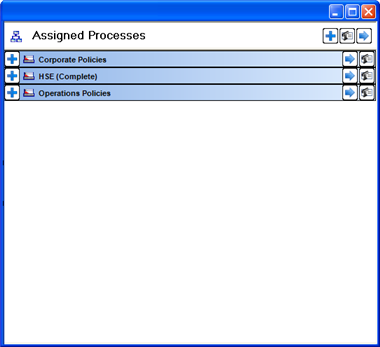
Although each tree may offer different functions, each grid has at least 3 things in common:
![]() and
and ![]() - to expand and collapse the process, to show/ hide the corresponding Sub Processes and Tasks.
- to expand and collapse the process, to show/ hide the corresponding Sub Processes and Tasks.
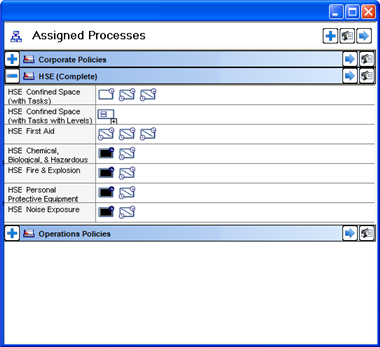
![]() and
and ![]() - to expand and collapse Tasks with Levels.
- to expand and collapse Tasks with Levels.
If you are not currently using Tasks with Levels, clicking on this button does nothing.
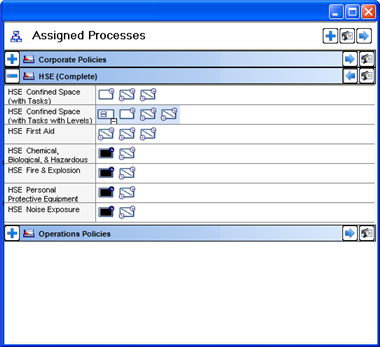
![]() and
and ![]() - to show/ hide the Task names.
- to show/ hide the Task names.
While in expanded view, putting your mouse cursor on one of the dividers between columns or rows allows you to resize the boxes (in case you wish to see more or less text)
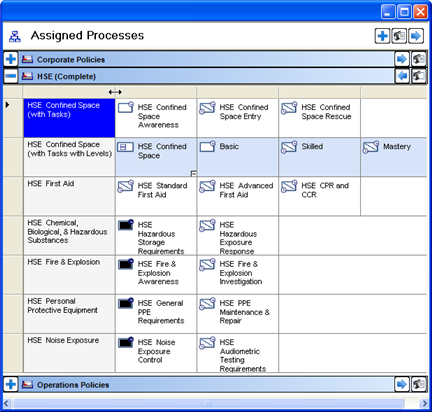
|
|
|
|