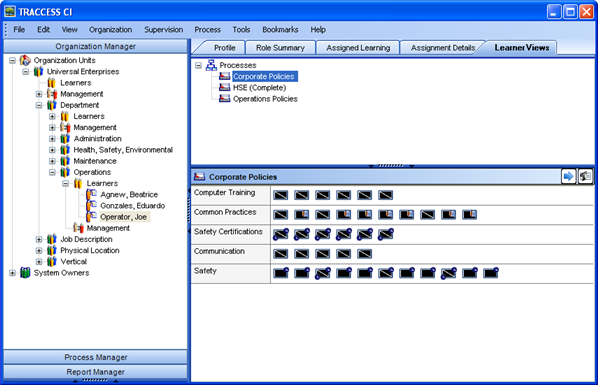
|
|
|
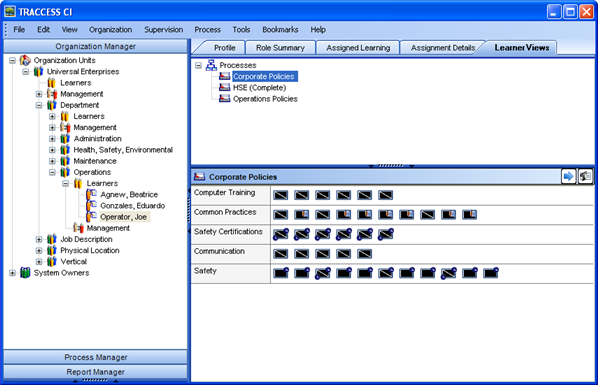
To begin creating a custom Learner view, select the Process you wish to modify. A Learner View means that there has been a modification as to which Tasks can be seen that differs from what its parent Organization Unit can see.
As soon as any change has been made to a particular Learner View (regarding which tasks are shown/ hidden), the Process icon (![]() ) will change to this (
) will change to this (![]() ). This icon can only be seen when the Learner Views tab is selected.
). This icon can only be seen when the Learner Views tab is selected.
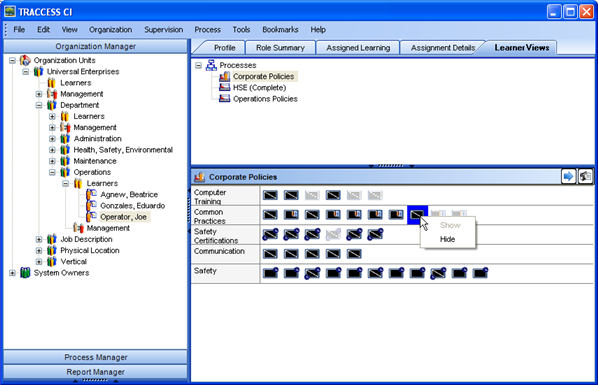
To show/ hide a Task, either right-click on the task and select Show/ Hide, or double-click on a selected task. The task will change to its opposite state. Instead of creating a new icon to represent those that are hidden, a hidden task has every second pixel changed to white - therefore you will still be able to tell which components the task has, without having to look at the properties of the task to figure it out.
|
|
|
|