
|
|
|
Splitters are horizontal or vertical bars that separate sections of your screen. They appear as follows:
![]()

These bars are useful for resizing specific sections of your window, or focusing on a particular section, and removing sections altogether.
When the mouse cursor moves over a splitter, the cursor changes to  In the following screen capture, we have clicked directly on the splitter, and the entire tree is removed from view. To get your tree view back, simply click on the splitter once again.
In the following screen capture, we have clicked directly on the splitter, and the entire tree is removed from view. To get your tree view back, simply click on the splitter once again.
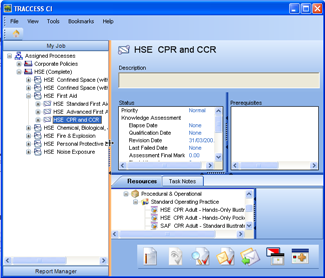
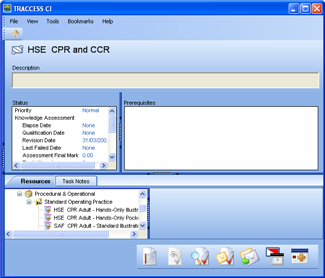
Clicking and dragging the splitter allows you to resize the area, without actually losing any frame.
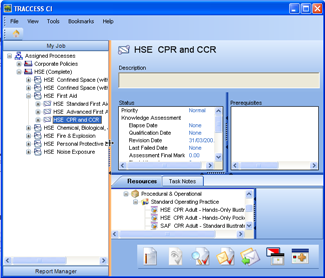
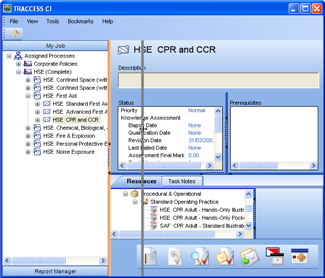
This information applies to all areas that contain splitters.
|
|
|
|