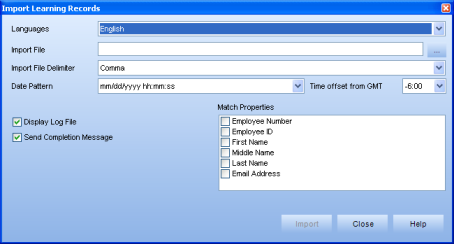
|
The Import Learning Records function allows you to import employee learning records, such as employee completions (for both Knowledge and Capability), on particular tasks through a text file.
For detailed information on this function, visit Interpret Import Learning Records.
For step-by-step instructions, visit Batch Processing: Import Learning Records.
The parts of the Import Learning Records dialog are explained below:
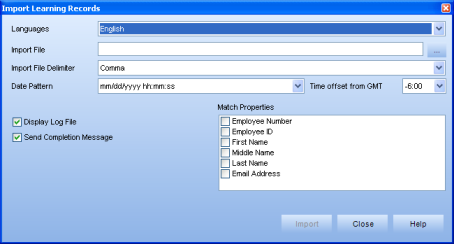
Languages - Choose a language to import the information from.
Import File - Click the ellipsis button to choose an import file.
Import File Delimiter - Choose a file delimiter, comma or tab—this must match the format used in your import file.
Date Pattern - The date pattern used in the import file. It is important this setting matches the date pattern in your file.
Time offset from GMT - Adjusts the time zone difference.
Display Log File - When this box is selected, a dialog appears displaying information about the import after the Import button is clicked.
Send Completion Message - When this box is selected, you will receive an email confirming the completion of your import, along with the log information.
Match Properties - The properties you wish to match with your current database information.