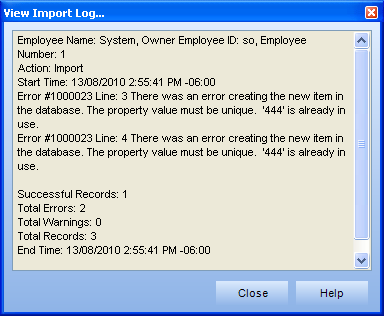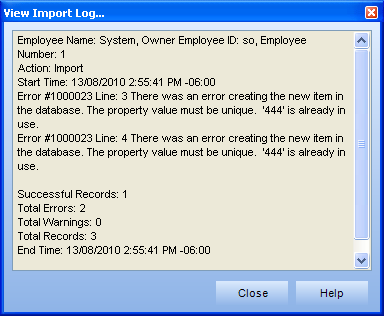
When the Display Log File option is selected, an information log is displayed for the Import Employees, Import Learning Records, and Archive Employees functions. This is the same information sent to your email if the Send Completion Message option is selected.
The Log displays:
Employee Name/Employee ID/Employee Number - Name, ID, and Number of the employee logged in and running this function.
Action - Indicates whether this was an archive or an import.
Start Time - The date and time the import or archive began.
Successful Records - The number of records successfully imported.
Total Errors - The number of errors that occurred during your import or archive. Generally, errors are records that could not be imported. All errors are listed in detail in the View Import or Archive Log.
Total Warnings - Displays the number of warnings. Generally, these do not prevent records from importing; however, they may indicate important issues to be addressed. All warnings are listed in detail in the View Import/Archive Log.
Total Records - The total number of records in your import or archive file.
End Time - The date and time the import or archive occurred.