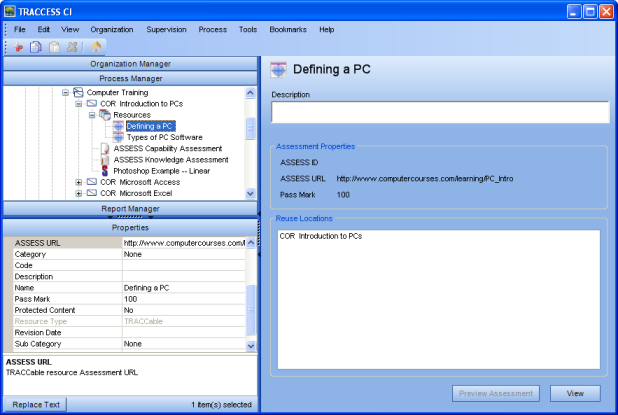
|
|
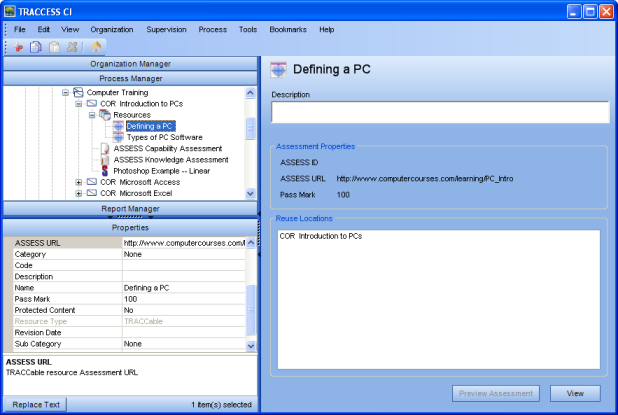
Name - This is the name of the TRACCable Resource. In cases where you have many different business units who have created site-specific materials, you may wish to use a naming convention to classify the TRACCable Resource. This can be done using a validation expression in the Object Definitions dialog.
Description - an optional field that can be used to search for contents of the TRACCable resource
Category/ Sub Category - each resource (URL, Course, TRACCable) can be sorted into smaller classifications of Category and Sub Category. If you would like to see sample Categories and Sub Categories, they can be found in the last worksheet of the Default Configuration Settings document.
Pass Mark/ ASSESS ID/ ASSESS URL - if you wish to associate an assessment with this resource, rather than having a Mark as Complete button for the Learner, there will be a Take Assessment button. This requires that you have a license for Perception QuestionMark. These three fields must be completed with the appropriate information in order for the ASSESS test to be displayed properly.
Code - for migration purposes, TRACCable resources have a Code. This was required information in the TRACCESS 7.x versions, but is optional in TRACCESS CI.
URL - the address of the resource.
Launch External - if you wish the resource to open in a separate window, and not in the context view of the TRACCESS window.
Revision Date - since TRACCable resources have completion states similar to Tasks, if someone has already looked at a resource, Marked it as Complete, setting a Revision Date will notify the Learner which resource is the cause of their Task being revised.
Protected Content - this field is only ever set to Yes if you have chosen to have your database hosted by TTG Systems. Setting this to Yes allows for your content to be protected over the internet.