|
|
There are two tasks that exist in a database: SAF Standard First Aid and SAF Red Cross First Aid. Both of these tasks cover the same requirements, and are determined to be consistent enough to be merged.
The first step can be simply to compare the tasks in the Process Manager.
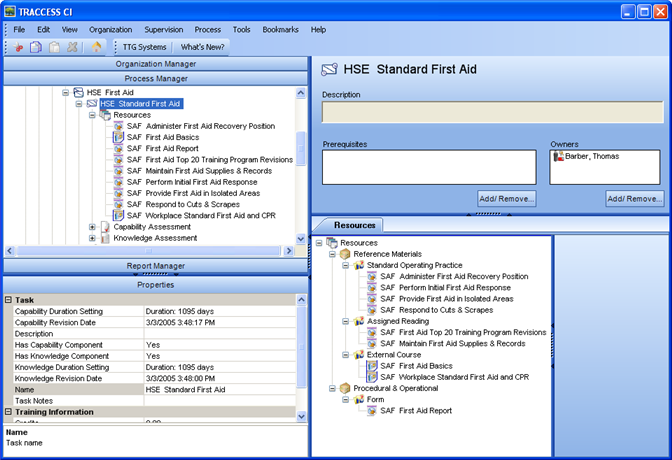
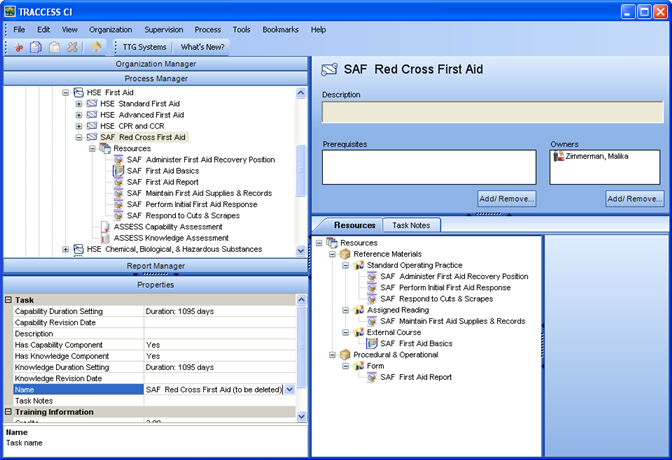
At this point, the deciding factor seems to be the assessments. Which assessments do you wish to keep? In this case, it is determined that you wish to keep the internal Knowledge and Capability assessments. Since this is the case, the words (to be deleted) have been added to the SAF Red Cross First Aid to assist in selecting the correct Task in the Merge Tasks dialog.
Select Tools/ Merge Tasks from the main menu.
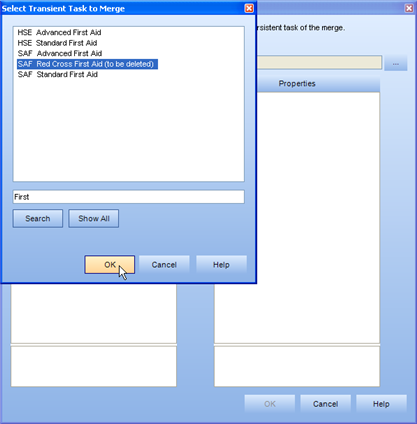
The task with the (to be deleted) is selected for the left side of the dialog.
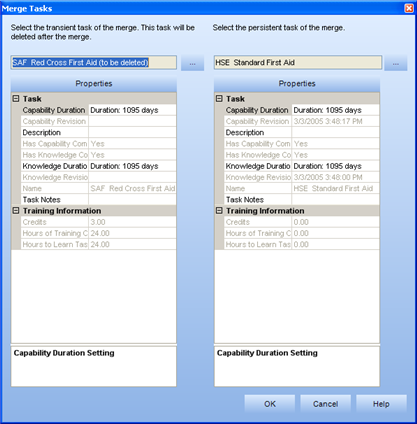
Since this function cannot be undone, you will be required to answer a validation message. Once the function is complete, another message will appear to confirm the merge.
The resulting task appears as follows:
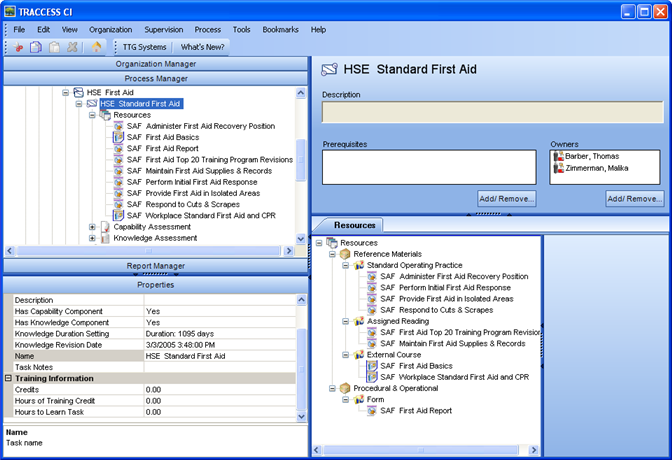
You will notice that all of the resources are now in the resultant task, along with both task owners. Since both original objects contained assessments, the persistent task's assessments remain and the transient task's assessments were deleted.
|
|
|
|