|
|
Depending on the selections you have made in the Options page when creating the Report template, you may see up to 4 summaries within the Qualification Report. These summaries will vary depending on how you have chosen to organize the report.
![]()
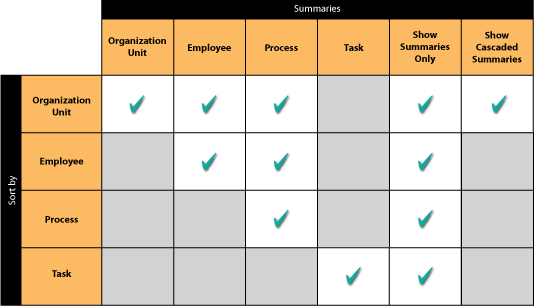
The Report Totals Summary should always appear - regardless of any selected settings in the template wizard.
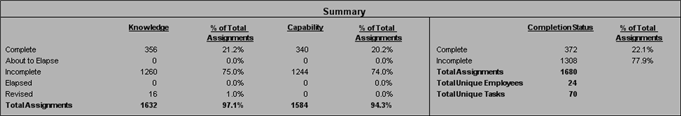
This summary may be displayed when the report is organized by Organization Unit, Employee, and Process.
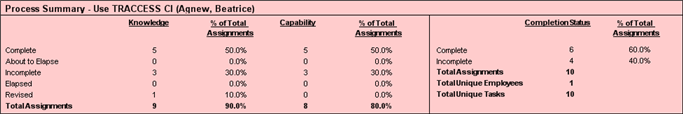
This summary may be displayed when the report is organized by Organization Unit and Employee.
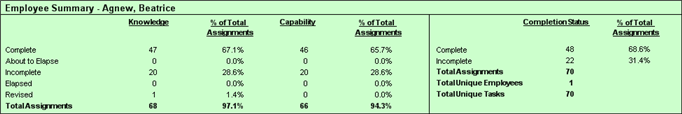
This summary may be displayed when the report is organized by Organization Unit only.
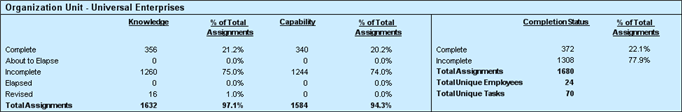
For all of the summaries in the qualification report, the calculations of the values are the same. Using the totals summary from above, the following shows how all of the values are calculated.
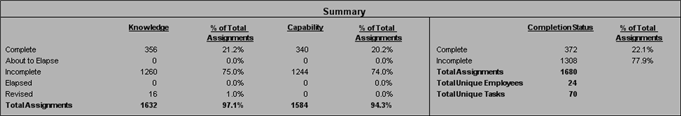
In the far right side of the summary, there is a section named Completion Status. This could also be known as Combined Status. This area takes a total of the Tasks and Employees - regardless of which component is present on the Task.
% of Total Assignments on this section of Complete and Incomplete should always total 100%
Complete (22.1%) + Incomplete (77.9%) = Total (100%)
Total Assignments = Total Unique Employees X Total Unique Tasks
(1680) = (24) x (70)
The Complete + About to Elapse = Complete
The Incomplete + Elapsed + Revised = Incomplete
The % of Total Assignments for Knowledge and Capability does not always equal 100%, since not all Tasks have a Knowledge Component, and not all Tasks have a Capability Component. These will only equal 100% if:
The number of components (Knowledge and Capability) over a total of the Tasks is the same.
There are only Knowledge components on the Tasks
There are only Capability components on the Tasks
The reason for these values are as follows:
The total number of assignments for either component is the total number of employees assigned to a component X the number of components.
Total Number of Capability Assignments (1584) / number of unique employees (24) = number of tasks with Capability components (66)
Total Number of Knowledge Assignments (1632) / number of unique employees (24) = number of tasks with Knowledge components (68)
Total Assignment of Capability (1584) / Total Assignments (1680) = Total % Assignment of Capability (94.3)
Total Assignment of Knowledge (1632) / Total Assignments (1680) = Total % Assignment of Capability (97.1)
|
|
|
|