|
|
Prior to TRACCESS CI (8.6), the Task Summary Report offered only completion reporting on a single overall state for the desired selection of Tasks and Employees. Each report, based on their settings, could only display Incomplete states, or Complete States.
The Task Summary Report in version 8.6 has been modified to allow for both states to be shown on the same report. Regardless of where the Task appears in the system, you can now see who is complete/ incomplete on this Task, and schedule your training accordingly.
On the new Task Summary Report, not only are both Completes and Incompletes shown at the same time, but a new format has also been introduced. This format gives the ability to Organize by Employee, allowing to report in a more organized format based on specific groups of learning and Learners. The Task Summary Report is the only report that does not take into account "where" a task has been assigned to employees, as long as it is currently assigned.
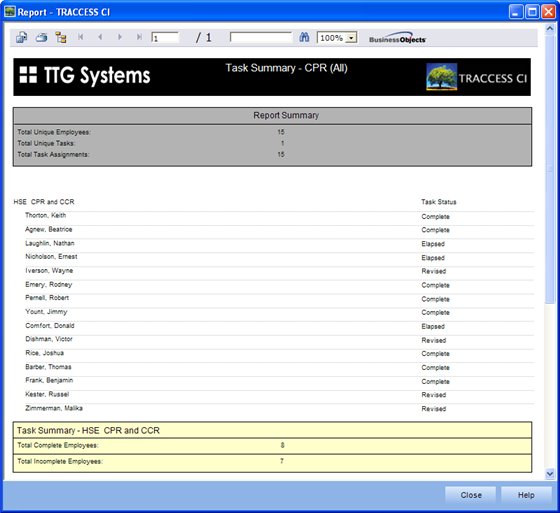
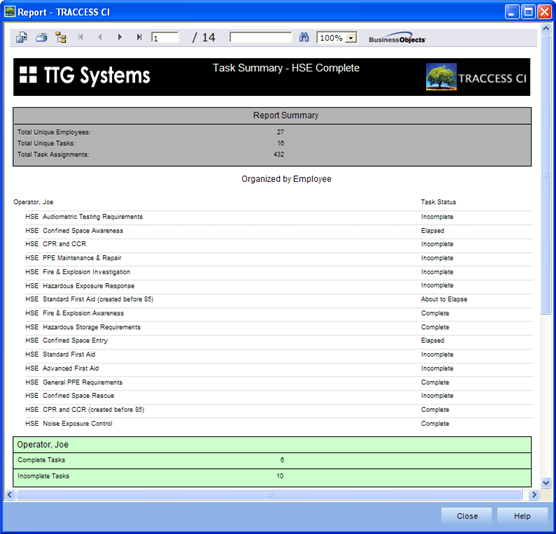
|
|
|
|