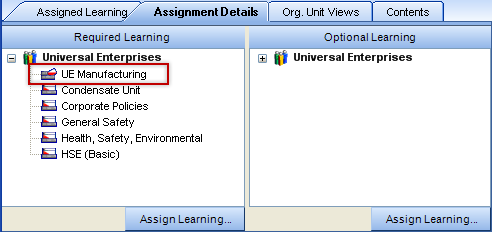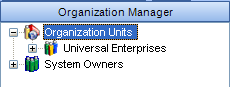
|
|
Learning is assigned to Organization Units that contain employees with a common learning objective. The learning can be assigned as Required or Optional.
Note: Before learning can be assigned, you must first create the Organization Units and the Processes you will assign to them.
To assign Required or Optional Learning to Organization Units:
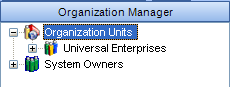
The Assigned Learning, including Required and Optional,
for that Org Unit appears in the Context view.
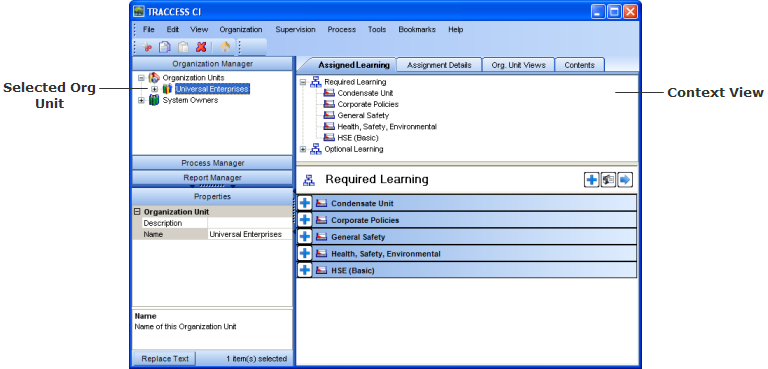
The Required Learning tree appears on the left, and
the Optional Learning tree appears on the right.
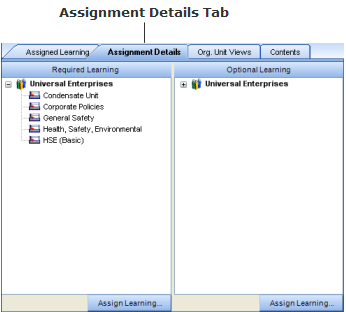
The Assign Learning for <Organization Unit> or
Assign Optional Learning for <Organization Unit> dialog appears.
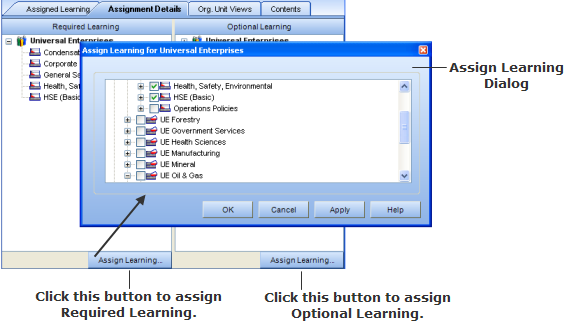
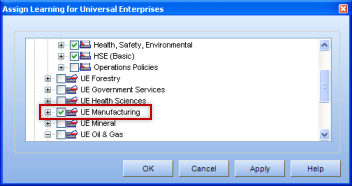
The chosen Process Sets or Processes appear in the
Required Learning or Optional Learning tree.