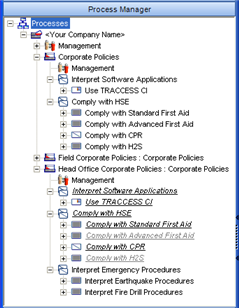
|
|
|
|
A Derived Process is created using an existing (base) Process and all of its components.
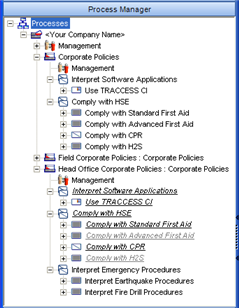
In the above example, TTG Corporate Policies is the Process, Australia Office Corporate Policies is the Derived Process.
Once you have created a Derived Process from a master Process, you can modify it to suit the Organization Unit it is associated with. You can hide Tasks that are not applicable and you can add new Sub Processes and Tasks within the Derived Process.
In the Process Manager, the name of the Derived Process will appear as Derived Process: Base Process. For a Learner, the Process name will show as Derived Process only.
The Sub Processes and Tasks that appear in the master Process are italicized.
Added Sub Processes and Tasks will appear below the existing Sub Processes and Tasks and will appear in normal font.
Hidden Tasks will appear grey in the Process Manager. They will not be visible to Learners.>
All modifications made in the master Process are reflected in the Derived Process. For example, adding/removing Tasks in the master Process will add/remove the same Tasks in the Derived Process.
Modifications to the contents of the Tasks cannot be made in the Derived Process.
Once a derived process is created, it can be severed from its master, and act on its own. In this case, any additions/removals of Sub Processes and tasks at the original master Process will no longer affect the previously-derived Process. In the Process Manager, the name will no longer have a ”:” separating the Derived and master Processes. It will appear as the Derived Process name only, and the Sub Processes and Tasks will change to normal font.
|
|
|
|
|