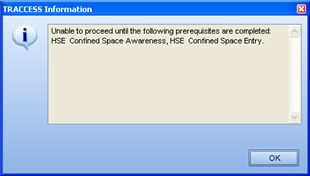
|
|
To acquire competence in a Task, you may only be required to learn the contents (resources) contained within that particular Task. However, some of the information contained within Tasks is written with the understanding that other information is already known.
An example of this is the way high school or university courses are designed: English 20 or 200 can only be taken after successful completion of English 10 or 100.
Prerequisites are used or viewed by different roles to achieve different purposes:
System Owners - decide whether or not Prerequisites are enforced. This is set by selecting Tools/ System Options from the main menu, then selecting the Tasks tab.
Subject Matter Experts/ Task Owners - when designing tasks, SMEs can assign Prerequisite Tasks to Tasks
Learners - when a Task is selected in My Job, any Prerequisites are displayed in the Task Context View.
If Prerequisites are enforced by the system, all Prerequisite Tasks must be completed before subsequent Tasks can be attempted. For example, if a Learner attempts a Final Knowledge Assessment on a Task containing an incomplete prerequisite, the Learner will be presented a TRACCESS Information dialog. This dialog will state that the Task cannot be completed before the Prerequisite is complete.
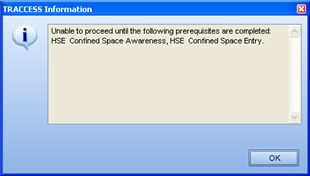
If Prerequisites are not enforced, when a Learner attempts to complete a Task containing an incomplete Prerequisite, they will once again receive a TRACCESS Information dialog. This dialog will state that there is an incomplete prerequisite, but will still allow the Task to be attempted.
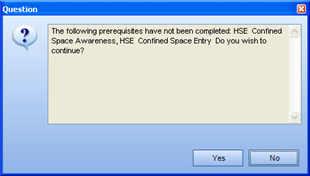
Please Note: Access Restrictions as a result of Prerequisites
A prerequisite must be fully complete (i.e. knowledge and capability components for tasks) before access to the subsequent task is allowed. Once a prerequisite has been satisfied it will not be enforced in the future unless it is explicitly returned to an incomplete status (not elapsed or revised) by someone with the security rights to do so.
|
|
|
|