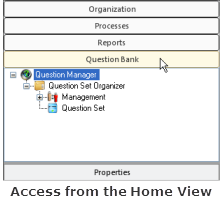
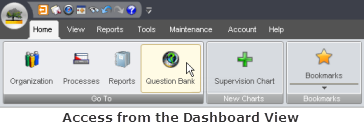
|
|
|
|
The Question Bank manager allows SMEs to create and manage questions that can be reused in any number of Knowledge Assessments all in one place. Questions can still be managed directly on Tasks, but the Question Bank offers a second option for questions that may be reusable.
The Question Bank may be used for several purposes:
Reusing questions that are used in many assessments. This allows you to manage questions in one place, and when changes are made to the questions, these changes are applied to all the assessments its assigned to.
Adding supplemental questions to existing tests.
Saving questions for future use. Even if Knowledge Assessments or Tasks are deleted, the questions remain in the Question Bank.
Questions in the Question Bank are managed within a hierarchial tree (much like in the Processes manager). From the Question Manager tree, you can create Question Sets Organizers and Questions Sets, which keep your questions organized, as well as set permissions, assign SMEs, and delete/rename objects. All of the functions associated with these features can also be accessed from right-click menus as well as from the ribbon menu. When you click on a Question Set, for example, you will see its available options in the ribbon menu.
The Question Bank is accessed from the 'Home' view by simply selecting the Question Bank manager or from the 'Dashboard' view by selecting Home > Question Bank:
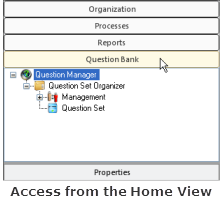 |
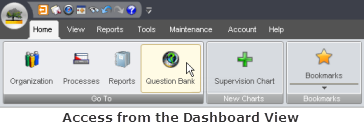 |
The Question Bank is managed similarly to the Processes manager. The Question Bank contains a hierarchial tree called the Question Manager; this is where the questions are created and managed. Question Set Organizers contain Question Sets, which contain the questions. The components of the tree are explained below.
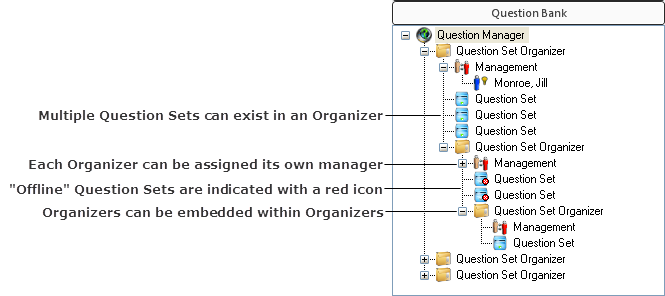
Question Set Organizers - These are like folders that keep your Question Sets organized. Organizers can be created within Organizers down to as many levels as you want.
Management - Each Question Set Organizer has a Management node. SMEs can be assigned to each Organizer, allowing them to manage all the Questions Sets in their assigned Organizer as well as all of its child Organizers. Each Organizer can also have its own permission set, which affects its assigned SMEs only and not any of the SMEs in the child or from its parent Organizers.
Question Sets - These are like containers that you use to create your questions in. You can then use the Question Sets to add questions to Knowledge Assessments or simply keep them in the Question Bank for future use. Question Sets can hold any number of questions. Question sets can be set as online ( ) or offline (
) or offline ( ). A Knowledge Assessment that is associated with a Question Set cannot be put online until the Question Set is online.
). A Knowledge Assessment that is associated with a Question Set cannot be put online until the Question Set is online.
Exporting and Importing Tasks (How Question Sets are Affected)
When a Task with Question Sets is exported, the Question Sets are exported with selections as well.
When the Task is imported to the same database, if the Question Sets are no longer present, they are recreated. If they are present, the question references are checked, and questions no longer in the Question Set will be re-added to the Question Set. Question already present in the Question Set are not affected.
When the Task is imported to a different database, the Question Sets are always created as new Question Sets. Other references to the same Question Sets in the same import will be hooked up properly.
To begin using the Question Bank, visit Managing Questions.
Additional Help:
Adding Question Sets to Knowledge Assessments
Reviewing and Editing Question Sets