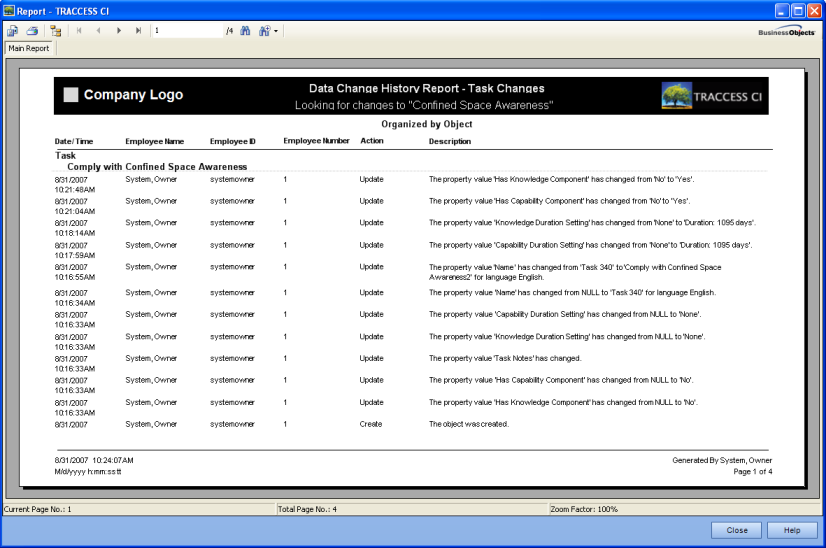
|
|
|
|
The TRACCESS CI development team is constantly changing and updating our software to meet the needs of our clients. The main features of TRACCESS CI (8.2), as described below, were incorporated to do just that.
The following information is a very brief summary of the new features. For more information, either click on the links provided within the text to access this information within the Help File pages, or click on the following link to download an expanded pdf version.
What's New in TRACCESS CI (8.2)
Although being able to track information is important, the ability to report on that tracked information is the single biggest need of our clients. The reports introduced in TRACCESS CI (8.2) are the direct result of customer feedback on how our reporting capability could be improved. The new reports are:
Data Change History Report - modifications to the main TRACCESS objects are reported here. These objects include: Organization Units, Employees, Process Sets, Processes, Sub Processes, Tasks and Tasks with Levels.
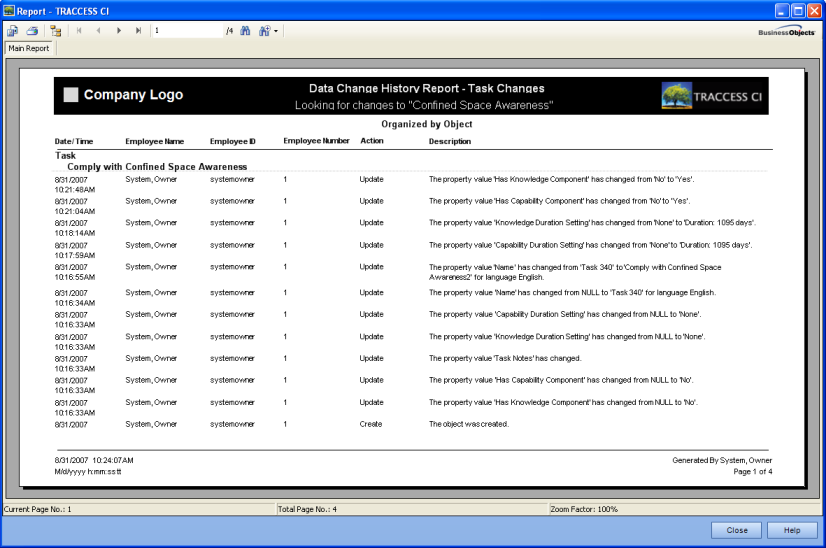
Sample Data Change History Report
Qualification (Compact) Report - rather than reporting on Task components, as with the Qualification Report, this report focuses on a rolled-up Task status. As a result, the exact same parameters run in the Qualification and Qualification (Compact) reports differed in size by 91 pages to 36 pages respectively, since the individual components are not shown in the Qualification (Compact) Report. The largest change can be seen in the summary sections.
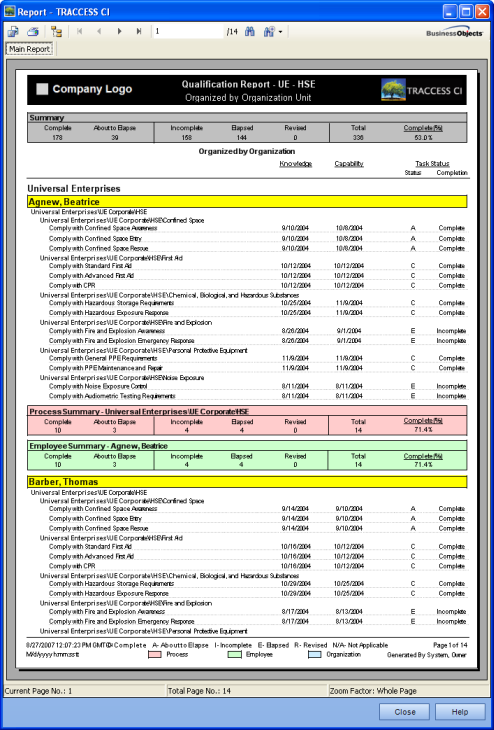
Sample Qualification (Compact) Report
Requalification Report - for those people who are responsible for scheduling training, this is the report for you. This report concentrates on Employee's whose Tasks are either about to elapse or elapsed.
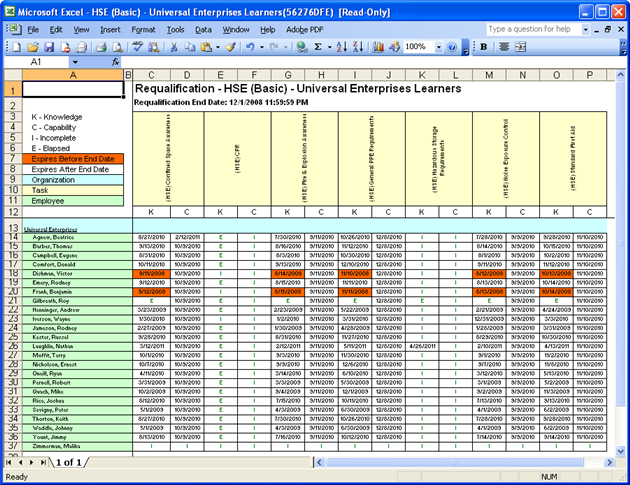
Sample Requalification Report
Self Qualification (Compact) Report - this is the same information as in the Qualification Report (Compact), with the exception that it is reporting on a single person.
Please note: The above links go to the Qualification Report pages. The main difference between these reports is that the Self Qualification Reports are for Learners, and the Qualification Reports are for Supervisors reporting on Learners. The rest of the information is essentially the same.
Also, the Self Qualification Reports are the only reports that a System Owner does not have access to. Since they do not have access to a My Job, they do not have any personal learning to report on.
Task Completion Report - this report shows whether a Task Component is completed and is presented in a compact, grid format. This report will display Complete or Incomplete, but will not display dates.
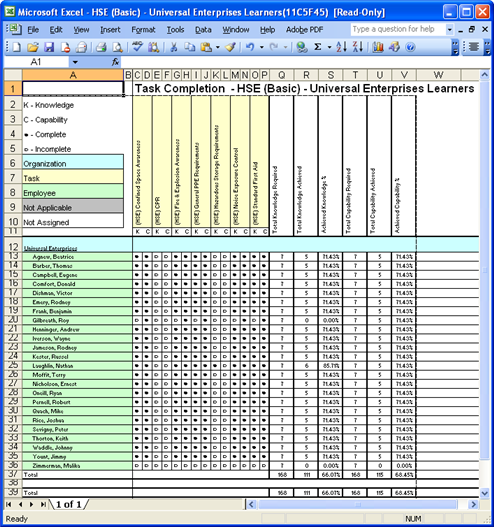
Sample Task Completion Report
In TRACCESS 7x, a Task could contain a single duration. This was measured in days. If the Task contained both Knowledge and Capability components, the duration applied to both components (regardless of if you wanted it to, or not). In TRACCESS CI, a Task could contain no durations, a Knowledge duration, a Capability duration or both - each with their own settings, measured in days. In TRACCESS CI (8.2), a Task duration can be set as a Fixed Date. This means that rather than someone's Task component elapsing based on the date that it was last completed, a Task component can be set to elapse on a particular date.
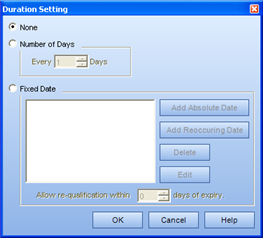
Duration Settings dialog
This will greatly assist Training Coordinators in managing the scheduling of courses.
|
|
|
|