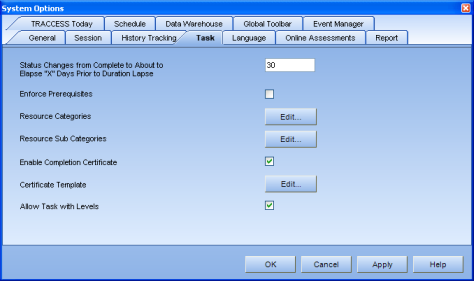
|
|
|
|
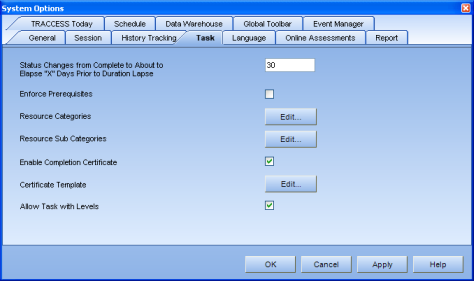
Status Changes from Complete to About to Elapse X Days Prior to Duration Lapse
Enforce Prerequisites
If checked, if a Task contains a prerequisite that is incomplete, when attempting to complete either a Knowledge Assessment or Capability Assessment (by a Supervisor), the system will provide a message stating that the Task cannot be attempted before the Prerequisite is completed.
If left unchecked, if a Task contains a prerequisite that is incomplete, when attempting to complete either a Knowledge Assessment or Capability Assessment (by a Supervisor), the system will provide a message stating that the Task contains an incomplete prerequisite, and asks if you wish to continue.
Resource Categories/ Sub Categories - click Edit to call up the Resource Categories/ Resource Sub Categories dialog. Add/ Edit/ Delete the headings that will sort the resources that appear for a Learner in My Job.
Enable Completion Certificate - clicking this checkbox enables or disables the Certificate function. This is a global setting—it does not add certificates to all Tasks; it simply allows certificates to be added to Tasks. To add a certificate to a Task, visit Adding a Certificate to a Task for instructions.
Certificate Template - clicking Edit... opens the Certificate Template dialog, where you can view the certificate in different languages, upload a new certificate, or restore the certificate default. Visit Managing Certificate Templates for detailed help.
Allow Tasks with Levels - clicking this checkbox enables the Tasks with Levels function, which is disabled by default. When this function is disabled, it is not available for advanced searches or as a filter option for reports. Tasks with Levels properties will not be listed in the Role Permission Set Editor, and the Object Definition Editor will not list the Tasks with Levels object. If your company is not using Tasks with Levels, it's recommended that you do not enable this function, so its menu items don't distract or confused your employees.
|
|
|
|
|