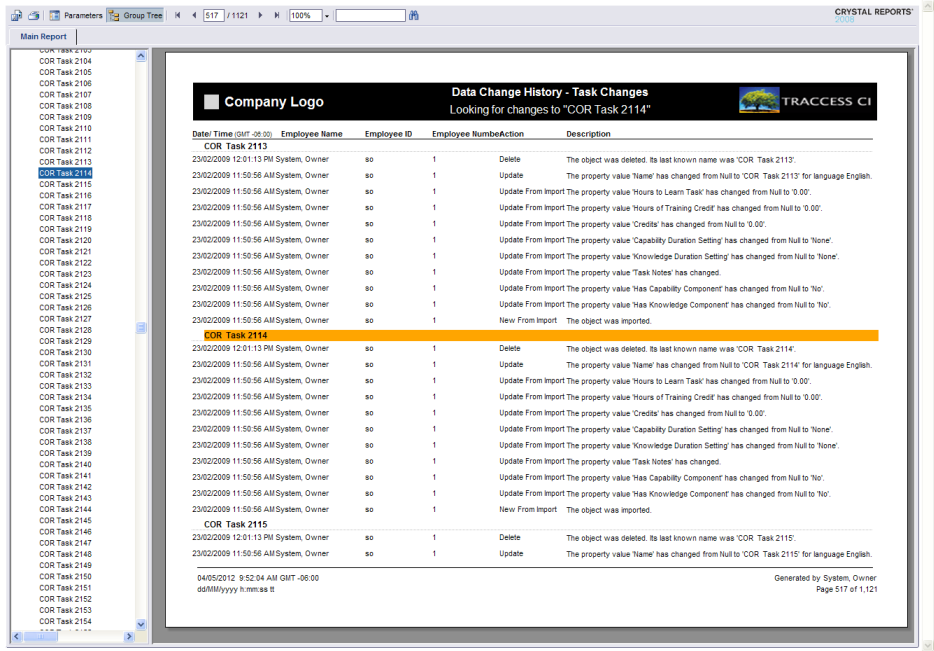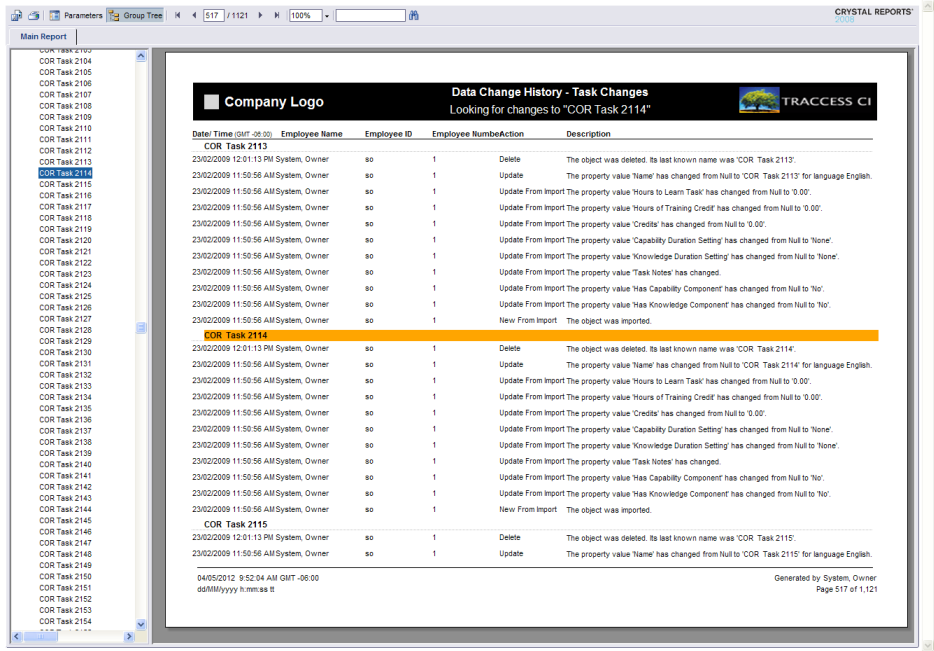
|
|
The Data Change History Report displays modifications to the main TRACCESS objects. These objects include: Organization Units, Employees, Process Sets, Processes, Sub Processes, Tasks and Tasks with Levels. A detailed list of the information that is captured for each object is provided on the Interpret Data Change History page.
Examples of uses of this report are:
For Subject Matter Experts- to provide a "timeline" for the development of an object - specifically Tasks. This report will show who initially created a Task, what the original name was, when Knowledge and/ or Capability components were added, etc. When several SMEs are using the database, some Tasks may be repurposed by someone other than the creator of the Task, and you may wish to track these changes in order to establish a "protocol or procedure" for creating your learning.
For Supervisors - to show when particular changes were made to Employee profile information, and by whom.
For Operational Administrators - to view the changes made for both Organization Units and Employees.
Since this report does not filter the objects that a particular SME, Supervisor or Operational Administrator has access to, this is reserved as a System Owner Report. If any of the above Roles require information from this report, they can make a request of the System Owner to generate the report. It is the System Owner's responsibility to "weed out" the information that is not required by that individual.
Please note: This report is new to TRACCESS CI (8.2). Because of this, any object that existed in the database prior to using this version will not have its Data Change History information tracked. Attempting to generate report results as soon as you upgrade to TRACCESS CI (8.2) will result in a report that contains no data.