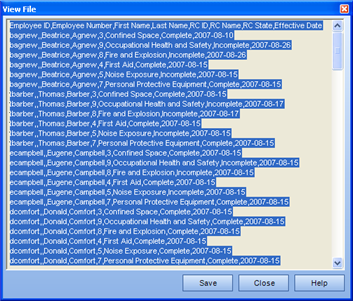
|
|
The Export Report is to aid in transferring summarized learning from TRACCESS to an Enterprise Resource Planning (ERP) Software program.
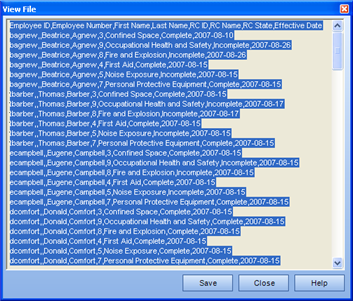
Once the report has been generated, you can save the report in the form of a text (*.txt file). This text file can subsequently be imported into your ERP or HRIS application.
When an export report is generated, the time of this action is recorded. You may notice in the above graphic, each line of the report ends with a date (the date that the employee became complete or incomplete on a particular export category). When a future export report is generated, there are a few things that can dictate from when the information is generated.
In the Options page
of the template wizard, there is a "Only include records that
have changed since the last export". This option can be
disabled to show all records.

In the Properties section
when the Export Report Template is selected in the tree, there is
a property called Date Last Generated.
Clicking on the date in this field brings up a Calendar dialog.
If you would like to clear the date, the report will be generated
the following time using all of the status information for Export
Categories.
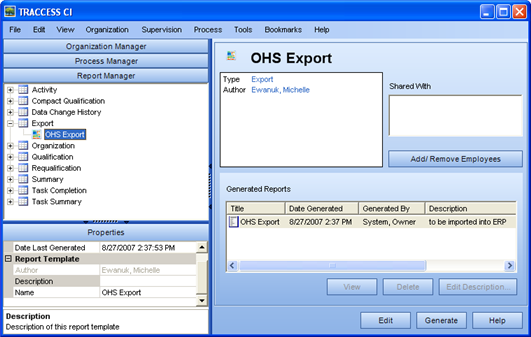
If either of these remain unchanged (the above option "Only include records that have changed since the last export" remains enabled, and the Date Last Generated is not cleared, the following Export report will only show information that has changed since the last export.