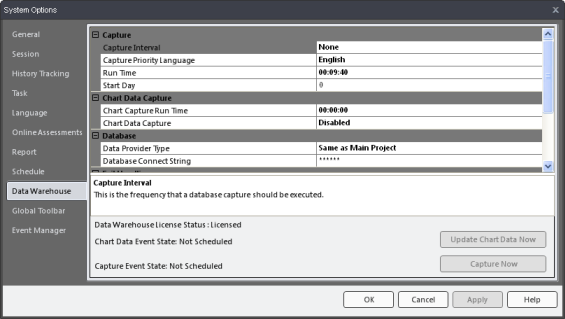
|
|
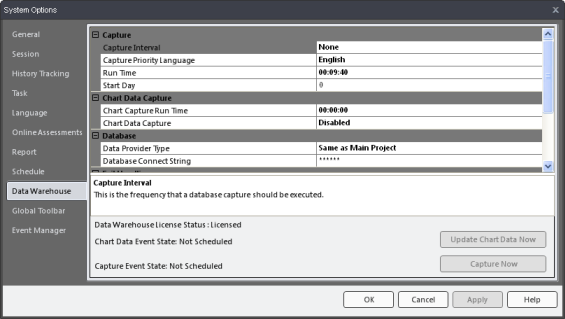
Capture Interval - This is the frequency that a database capture should be executed.
Options: None, Daily, Weekly, Monthly, Quarterly, Annually.
Capture Priority Language - This is the priority language to use when denormalizing multilingual display strings in a snapshot.
Run time - Time of day to run data capture.
Format: hh:mm:ss[.fractalseconds] ie., 10:35:00 means run at 10:35 am.
The hours are specified in 24 hr intervals.
The time is based on the server's time zone. To show a different time zone, the change needs to be made on the server, and it then requires a restart of the Engine server for the time zone to be reflected in this dialog.
Start day - Time period is calculated relative to this day.
Applicable for Annually, Quarterly, Monthly, Weekly
If Start Day equals zero, then it will run exactly on the mark.
For example (Jan 1, Run Time (00:00:00))
For example First Day of week. Runtime. – This differs by calendar dependant on local server settings.
If Start day is negative, it will run relative to the last day of the period. (eg -1 is last day of the month or year or Saturday for weekly period).
Annual quarters are
Jan 1st – End of March
April 1st to End of June.
July 1st to End of September.
October 1st to End of December.
Failure Email - An email address to message upon critical failure.
Blank = do not send fail message
Retry count - Number of retry attempts before cancelling capture.
Retry delay - Delay time on retry.
Log file Path - <blank to use Engine general log file path> default log file name = ”r;QDWHLog.log”
Database data provider type - Same as Main Database will capture all snapshots in the main database. In this case, the Database Connect String is ignored.
Database connect string - Connect string of the target database. Note that any value entered in this filed will always be displayed as blank for security reasons, but will be retained and used properly.
Oracle Connect Information would look like this:
<DataProvider>NativeOracle</DataProvider>
..<ConnectionString>Data Source=server_name;User Id=person_accessing_system;Password=whatever_you_want</ConnectionString>
SQL Server Connection Information would look like this:
<DataProvider>SqlClient</DataProvider>
<ConnectionString>Data Source=server_name;Initial Catalog=database_name;User Id=person_accessing_system;Password=whatever_you_want</ConnectionString>