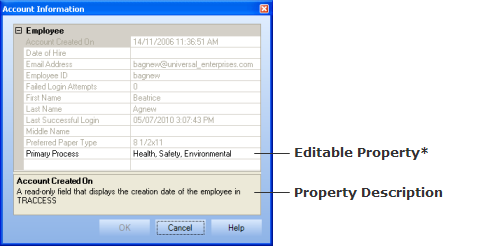
|
|
|
|
The Account Information dialog allows all roles to view and/or edit their account information properties.
To access your Account Information, select Account > Account Information from the main menu. A dialog box appears.
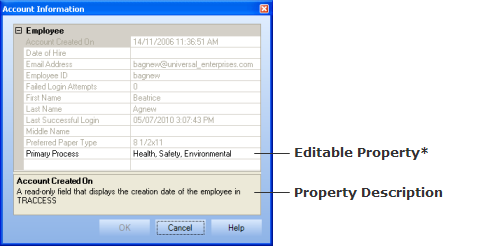
The Account Information dialog displays a list of properties. The grayed-out properties are read-only.
*Properties in black text may be editable. Some read-only properties appear in black text, but the launch editor is in read-only mode. Clicking on any property name displays a description below the properties list.
Click OK to save your changes.
Note: What is visible and editable in this dialog is controlled by the System Owner in the Account Information Access dialog.