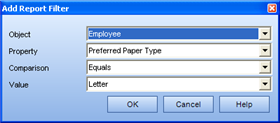
|
|
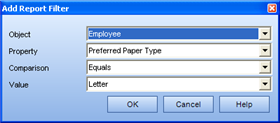
Depending on the Object that is selected, the Property, Comparison and Value options will change accordingly.
In the Organization Report, you can choose to create a Filter to only report on those employees who match the filter. There is no limit to the number of Filters that can be created for a particular report template.
|
Object |
Property |
Comparison |
Value |
|
Employee |
Must Change Password |
Equals Does not equal |
Yes No |
|
Picture |
Exists |
|
|
|
Can Change Password |
Equals Does not equal |
Yes No |
|
|
Primary Process |
Exists |
|
|
|
Password Duration |
Exists Equals Does not equal Less than Less than or equal to Greater than Greater than or equal to |
|
|
|
Account Created On |
Exists Before On After |
|
|
|
Supervision Notes |
Exists |
|
|
|
Default Language |
Exists Equals Does not equal Less than Less than or equal to Greater than Greater than or equal to |
|
|
|
Last Name |
Exists Equals Does not equal Contains Does not contain |
|
|
|
Last Successful Login |
Exists Before On After |
|
|
|
Invalid Login Attempts |
Exists Equals Does not equal Less than Less than or equal to Greater than Greater than or equal to |
|
|
|
First Name |
Exists Equals Does not equal Contains Does not contain |
|
|
|
Employee ID |
Exists Equals Does not equal Contains Does not contain |
|
|
|
Employee Number |
Exists Equals Does not equal Contains Does not contain |
|
|
|
Account Status |
Exists Equals Does not equal |
Active Inactive |
|
|
Password change date |
Exists Before On After |
|
|
|
Email address |
Exists Equals Does not equal Contains Does not contain |
|
|
|
Maximum Reports Override |
Exists Equals Does not equal Less than Less than or equal to Greater than Greater than or equal to |
|
|
|
Organization Unit |
Name |
Exists Equals Does not equal Contains Does not contain |
|
|
Description |
Exists Equals Does not equal Contains Does not contain |
|