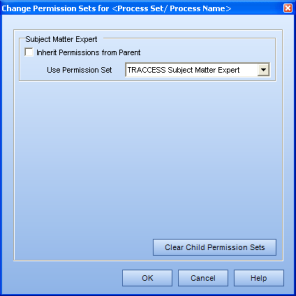
|
|
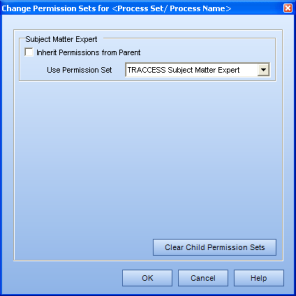
TRACCESS CI is installed with a Default Permission Set matching each role in the system. For example:
|
Role |
Default Permission Set |
|
Operational Administrator |
TRACCESS Administrator |
|
Supervisor |
TRACCESS Supervisor |
|
Learner |
TRACCESS Learner |
|
Reporter |
TRACCESS Reporter |
|
Subject Matter Expert |
TRACCESS Subject Matter Expert |
If a System Owner chooses to do so, they can create permission sets, and these new permission sets can be changed for each individual Organization Unit. This is done by selecting Tools/ Role Permission Sets from the main menu. Unchanged permission sets use the default settings that come installed in the system.