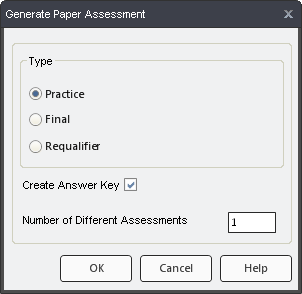
|
|
A paper version of an assessment is beneficial and only recommended for overseeing in-person exams or for employees who do not have online access to TRACCESS. Supervisors (with permissions) and Operational Administrators can access paper Knowledge Assessments.
There a few ways to access a paper Knowledge Assessment:
Select a Knowledge Assessment in the Processes manager, and then click on the Generate Paper Knowledge Assessment button in the main menu.
Select an Org Unit or an Employee from the Organization manager, and then right-click on a Task in the context view and choose Generate Paper Knowledge Assessment from the right-click menu.
Note: The "Generate Paper Knowledge Assessment" option is only available to "Online" Knowledge Assessments.
Once you have selected Generate Paper Knowledge Assessment, the Generate Paper Assessment dialog appears:
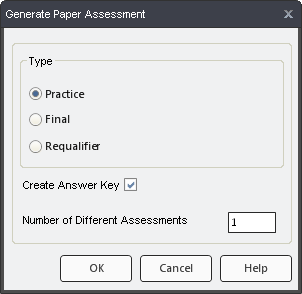
This dialog has several options:
Practice/Final/Requalifier - Selecting one of these options will generate a paper assessment comprised of questions whose properties were set as Practice, Final or Requalifier.
Create Answer Key - Checking this box includes an answer key in the print-out.
Number of Different Assessments - This field allows you to indicate how many different assessments to generate. Each assessment will have different, randomized questions. This does not indicate how many copies to print out of the same assessment; you will indicate this number when you are printing the assessment.
Once you have selected your options, click OK.
If only 1 different assessment has been indicated, a Save dialog appears allowing you to save the assessment to your computer as a .rtf (Rich Text Format) file.
If more than one different assessments have been indicated, a Save dialog appears allowing you to save the .rtf assessments in a .zip file.
The .rtf files can be opened in a program such as Microsoft Word or Wordpad for editing, formatting, and printing.