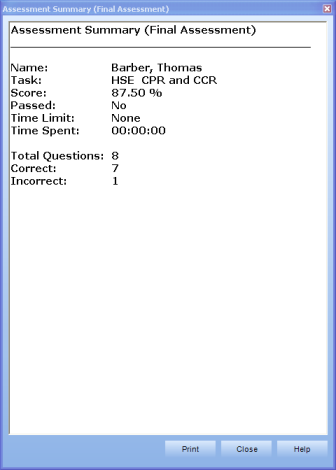
|
|
There are four possible Assessment Summary views a Learner could see when they click Submit on a Knowledge Assessment:
Learners see nothing after Submitting a Knowledge Assessment.
If any Learners manage to obtain the pass mark set for this task, their knowledge component of the task will turn black. Also, their mark will appear in the Status section of their task.
Learners will see:
Their score, the task name, and whether or not they were successful in completing the Knowledge Assessment.
The time limit and the time spent taking the Knowledge Assessment. These fields contain no data if no time limit was set.
The total number of questions presented on the assessment, the number of questions answered correctly, and the number of questions answered incorrectly.
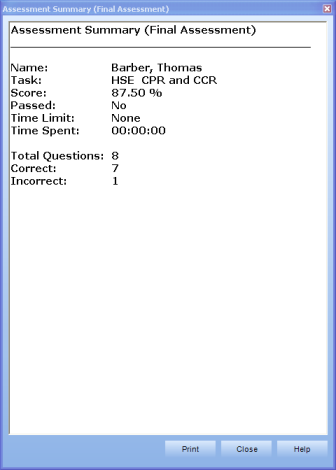
Learners will see:
Their score, the task name, and whether or not they were successful in completing the Knowledge Assessment.
The time limit and the time spent taking the Knowledge Assessment. These fields contain no data if no time limit was set.
The total number of questions presented on the assessment, the number of questions answered correctly, and the number of questions answered incorrectly.
The questions that were answered incorrectly and the answer(s) that were selected.
The questions that were unanswered.
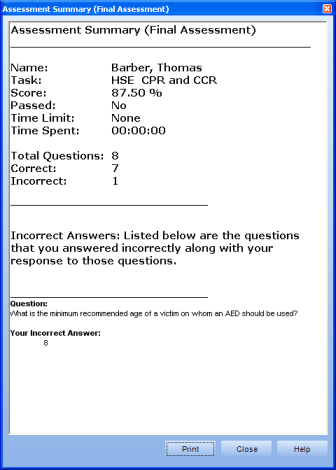
Learners will see:
Their score, the task name, and whether or not they were successful in completing the Knowledge Assessment.
The time limit and the time spent taking the Knowledge Assessment. These fields contain no data if no time limit was set.
The total number of questions presented on the assessment, the number of questions answered correctly, and the number of questions answered incorrectly.
All of the questions that were presented, along with how the answers appeared at the time the assessment was taken.
The correctness rule of how the assessment question was set at the time the assessment was taken.

When a Knowledge Assessment Summary dialog appears, Learners can print a copy of the Summary for their records.