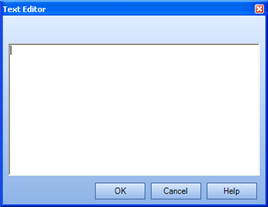
|
|
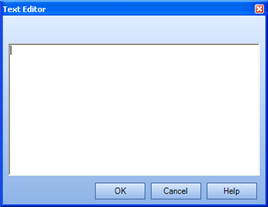
The application makes use of a Plain Text Editor in a few locations:
Text Editor - most objects in the Organization Manager and Process Manager contain a Description property. Selecting the ![]() next to the Description field opens a Text Editor.
next to the Description field opens a Text Editor.
Edit a report's description
The Report description is displayed in the Report Manager context view next to the Generated Report name.
When a generated report is selected in the My Reports dialog, click Edit Description.
When a generated report is selected in the Report Template context view, click Edit Description.
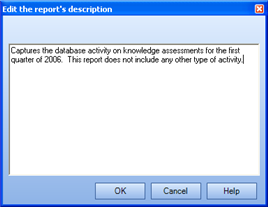
From these dialogs, you can:
Enter a plain text description. This type of field will not accept formatted text of any kind.