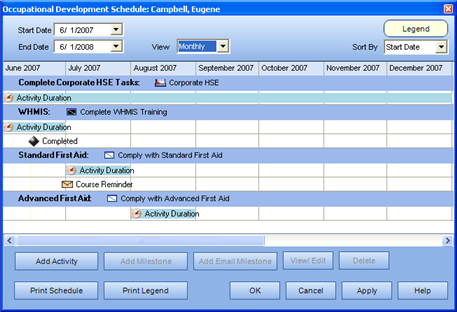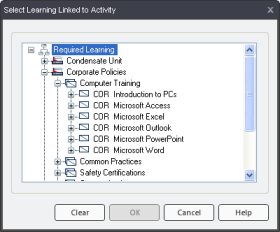
|
|
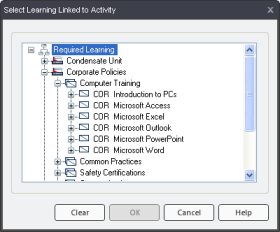
From this dialog, expand the Required Learning heading (or Optional Learning, if applicable), and select from a Process Set, Process or Task to link to your Activity. Clicking OK will make your Activity dialog appear as follows:
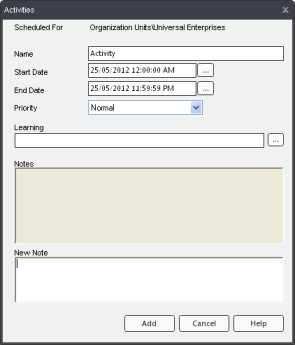
The type of Learning Object (Process Set, Process, or Task) will appear next to the Activity name in the Schedule. Also, if a Task is selected, it will show the status of the Task. For example, in the following graphic:
Complete HSE Corporate Tasks (Activity) is linked to Corporate HSE (Process)
WHMIS (Activity) is linked to Complete WHMIS Training (Task), which is complete in both Knowledge and Capability
Standard First Aid (Activity) is linked to Comply with Standard First Aid (Task), which is incomplete in both Knowledge and Capability
Advanced First Aid (Activity) is linked to Comply with Advanced First Aid (Task), which is incomplete in both Knowledge and Capability