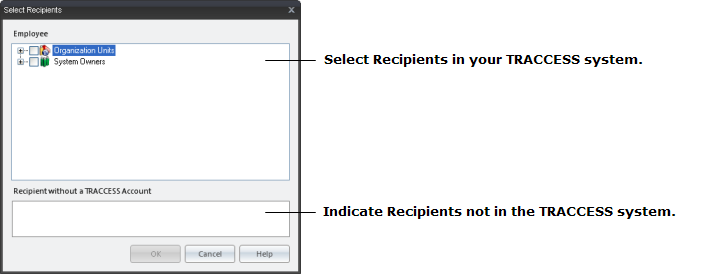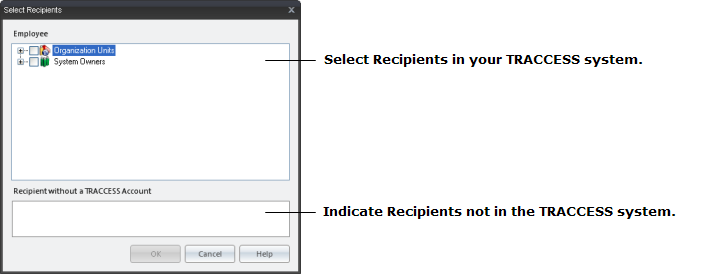
|
|
Use this dialog to indicate who you would like to send a new message to.
From this box, select employees from the Org Unit tree(s) to include them as recipients for this message.
For people who are not in the TRACCESS system, type in their email addresses into this box. The format is to separate each email address with a semi-colon or to put each email address on a new line.
For example:
sarah.miller@company.com;joebiller@corporation.com;tina.smith@industry.com
-or-
sarah.miller@company.com
joebiller@corporation.com
tina.smith@industry.com