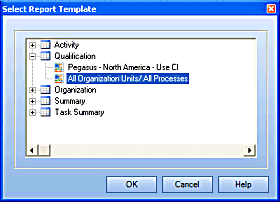
|
|
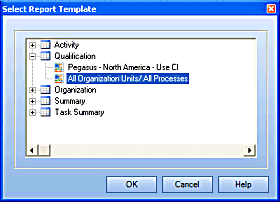
From this dialog, select the Report Template you wish to use as your Event Response. In the above example, the Event being created is a Timed Event. A Report is to be generated on the first day of every month, and in this case they want to generate a Qualification Report - which, taking from the name of the template, includes the statuses of all Organization Units and all Processes.
Similarly, an Operational Administrator may wish to see who is logging into the TRACCESS System on a regular basis. He may create a timed event to run every week using an Activity Report Template - to show all successful accesses to the system.