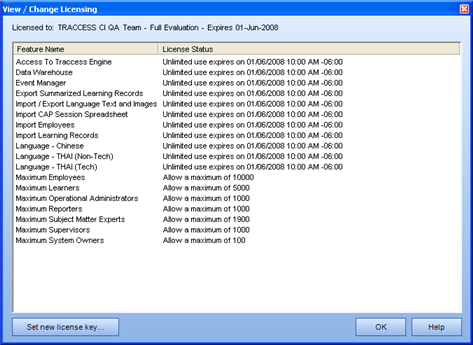
|
|
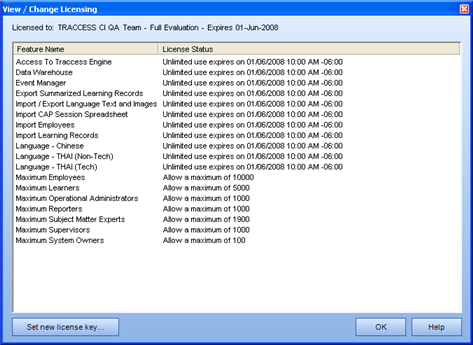
From the View/Change Licensing dialog, you can:
View the features that your implementation currently contains
View the languages that your implementation contains
View the dates that your licensing will expire
If you have not set an initial license key or your license key has expired, your Learners, Supervisors, Operational Administrators, SMEs, and Reporters will see the following dialog:
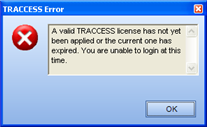
If you have not set an initial license key or your license key has expired, your system owners will see the following dialog:
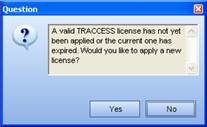
Clicking Yes will call up the View/Licensing dialog, allowing you to set a new license key. Your license key should have a *.dat extension (and should have been provided to you by PetroSkills). If you do not have a valid license key, please contact PetroSkills for more information.
View the maximum number of employees you can have for each role
If you exceed this maximum number, an error message, such as the following, appears when you attempt to create a subsequent employee with this role.
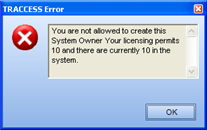
Change the license key by clicking Set new license key