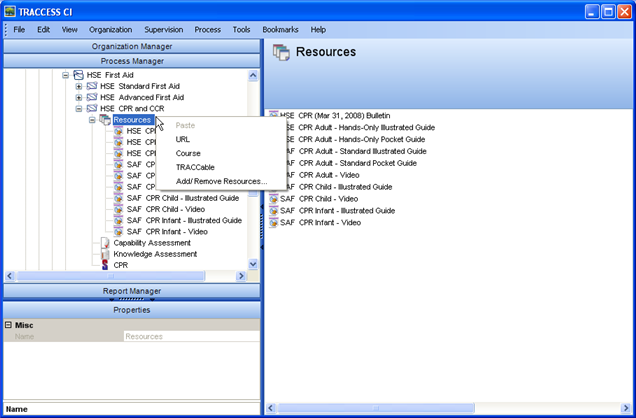
|
|
|
|
When Resources heading is selected in the Process Manager, the resultant screen appears as follows:
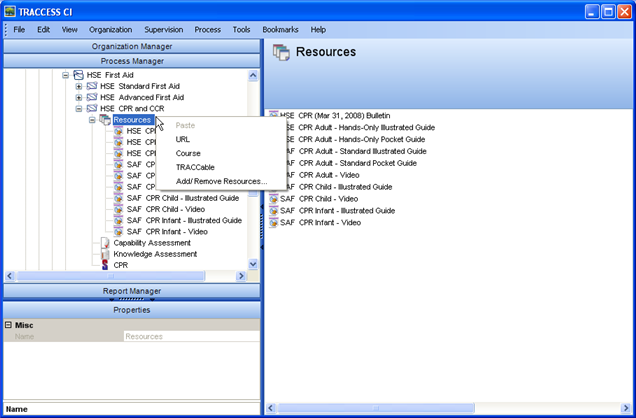
Paste - if you have previously cut or copied a resource from another location, this option allows you to reuse the resource at the current location.
Add/ Remove Resources - calls up the corresponding dialog. All of the resources in the system (including URL, Course and TRACCable Resources appears in the dialog. This allows for a resource to be reused in the system, rather than having to re-enter the information in several places.
|
|
|
|