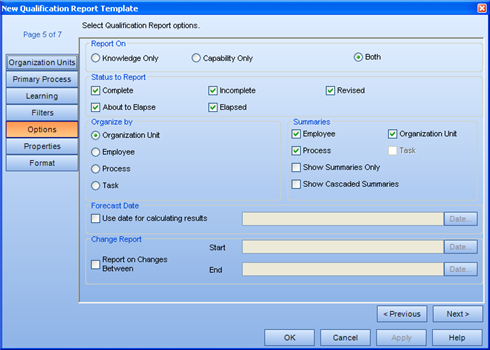
|
|
|
|
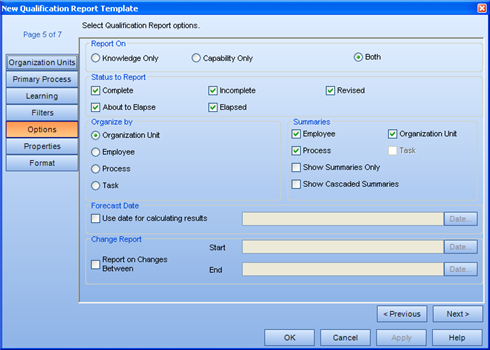
Report On
If a particular component is not chosen to be reported on (in the Options page), the date will appear as --- and the status will be listed as N/A.
Knowledge Only
Capability Only
Both
Status to Report - all are selected by default.
Complete
Incomplete
Revised
About to Elapse
Elapsed
Organize By
What you select below will affect a few things: in what order the information will be presented, what properties can be displayed in the generated report and how the Organized By heading will be populated.
Organization Unit
Employee
Process
Task
Summary Section
This options available in this section is directly related to what is selected in the Sort By section. See the following table for all possible combinations.
Organization Unit
Employee
Process
Task
Summaries Only - if you would like an overall look of how the company is doing, but do not necessarily need the names attached, you may wish to select this option. It will give you the percentages for your Organization Units, without showing all the detail lines.
Show Cascaded Summaries - this option is enabled for all of the Sort By options, but only actually works for the Organization Unit. If you have an Organization Unit that contains "child" Organization Units, selecting this option will give a summary of the parent Organization Unit's results only, but will also give a summary of everything contained within the parent Organization Unit.
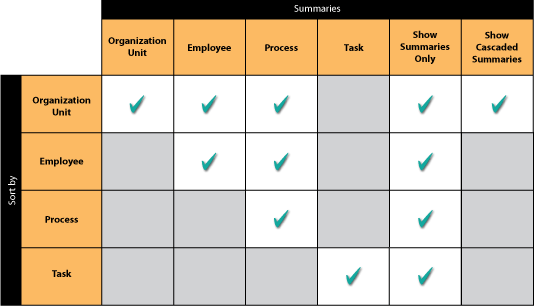
Forecast Date Report
If creating a Forecast Date report, you are looking for Tasks that are About to Elapse or Elapsed at some date in the future. Because of this, deselect the Complete, Incomplete, and Revised status options above. Only those Tasks with a Duration are of value in the report.
Change Report
If creating a Change Report, you must select a range for which you wish to see Employee/ Task activity. Only changes to an Employee Task status during this time will be reflected in the report.