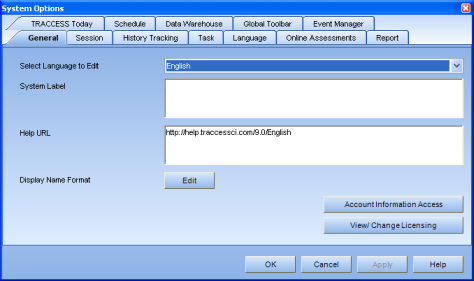
|
|
|
|
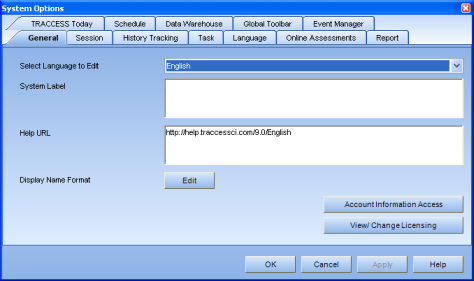
From the General tab, you can:
Enter a Database Description - this text will appear on the security screen.
If your installation includes English and another language, you may wish to select the other language (Select Language to Edit), and translate the Database description.
Enter the location of the Help file
By default, this is auto-populated with http://help.traccessci.com/<language>/<version #>. The English help file at this location is updated with each version release. However, if your installation does not allow for internet access, you may wish to acquire a copy of the help file to place on your network and change the address of the help file location.
If your installation includes English and another language, and you have a copy of the translated help file, you may wish to select the other language (Select Language to Edit), and indicate the location of this other help file.
View/ Edit the Employee Display Name Format
View/Change Account Information Access
View/ Change Licensing - this feature allows both you and TTG Systems to track:
when a license will expire
what features are included in that license
what languages are included in your installation
the maximum number of users you can have in your system.
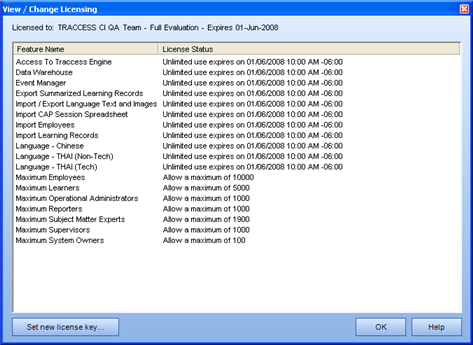
|
|
|
|