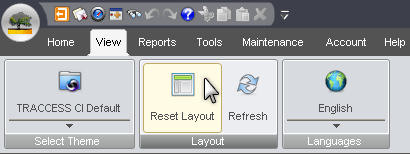
|
|
|
|
If you log in, and you've found that the splitter line that you use to resize a window is no longer in view, it may be because of logging into another computer with a different screen resolution.
To correct this, log in, select View > Reset Layout, and log out. When you log back in, your windows will be resized to the default setting, and you will be able to resize your windows.
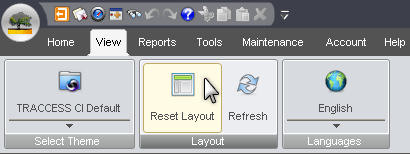
Please note that the Troubleshooting page is currently a work in progress.