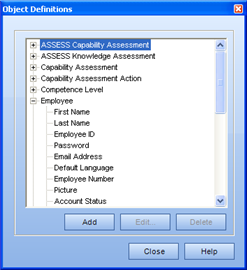
|
|
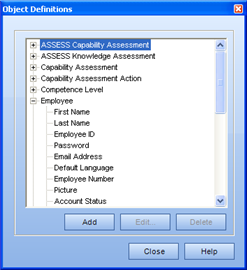
From the Object Definitions dialog, you can:
Add - Select an Object to add an Object Property. For example, a company may wish to have a custom property of Date of Hire on an Employee. Clicking Add opens the Property Definitions dialog.
Edit - Expanding an Object and selecting an individual property allows the Property to be modified. Clicking Edit opens the Property Definitions dialog.
Delete - Expanding an Object and selecting an individual property allows the Property to be deleted.
Default properties that are included in the initial installation of the application cannot be deleted. Only custom properties can be deleted.