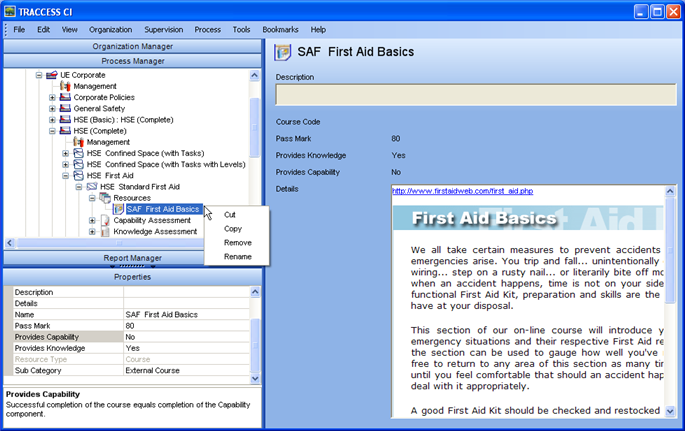
|
|
|
|
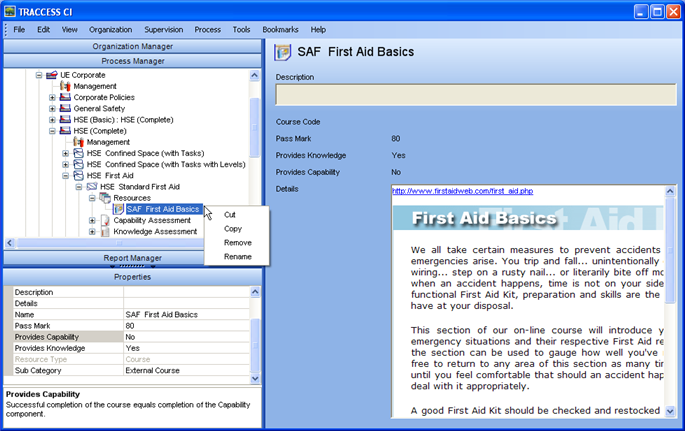
Category/ Sub Category - each resource (URL, Course, TRACCable) can be sorted into smaller classifications of Category and Sub Category. If you would like to see sample Categories and Sub Categories, they can be found in the last worksheet of the Default Configuration Settings document.
Details - where you enter relevant information on the course. It may contain a website, an agenda, the curriculum, the number of hours, etc. This information will assist the Learner in knowing whether or not they should plan to attend this course. Please note: this field can only be accessed from the Properties section, and not the context view.
Name - the name of the Course Resource. Please note: this resource does become part of the Add/ Remove Resources list (when right-clicking on the Resources heading). You may wish to begin the name with a prefix of the related area, and follow a naming convention to ensure that other Subject Matter Experts will be able to locate this course.
Pass Mark - this is the mark required to pass the course.
Provides Knowledge/ Capability - Course Resources are generally created for external courses, or those that are not completed within TRACCESS. Specific courses are meant to provide different objectives. For example, a Chemicals Handling course would undoubtedly cover a practical or hands-on component, and would therefore Provide Capability. An Alcohol and Drug Awareness course would undoubtedly cover only a theoretical component, and would therefore Provide Knowledge.
Resource Type - This is a Read-Only field that is set when the course is initially created.
|
|
|
|