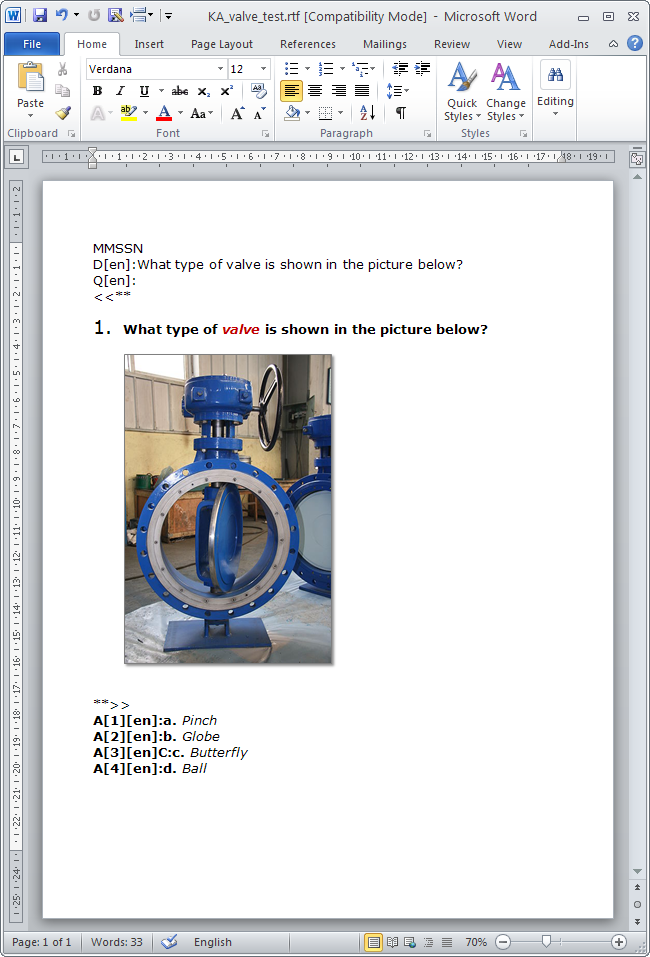
|
|
|
|
Knowledge Assessments can be authored in Microsoft Word and imported as a Rich Text Format file. Formatting this type of test is very similar to formatting one in Notepad, but with added benefits. A test authored in Word allows you to use advanced characters (not supported in applications like Notepad), including images and applying all kinds of formatting such as different styles of fonts. You also have the added benefit of using Microsoft Word functions such as spell check and track changes.
Below is an example of a test question that has been authored in Microsoft Word. You can see after the Q[en]: line, special characters ( <<** ) indicate the beginning of the Rich Text formatting. The question, its formatting, and images are then entered in this area. The Rich Text area is enclosed with the special characters ( **>> ). The question answers are then entered just as you would enter them into a Notepad-style format. This file must be saved as an .rtf before importing.
Knowledge Assessment Import coding is explained on the CI Format page.
click image to enlarge - double-click to resize
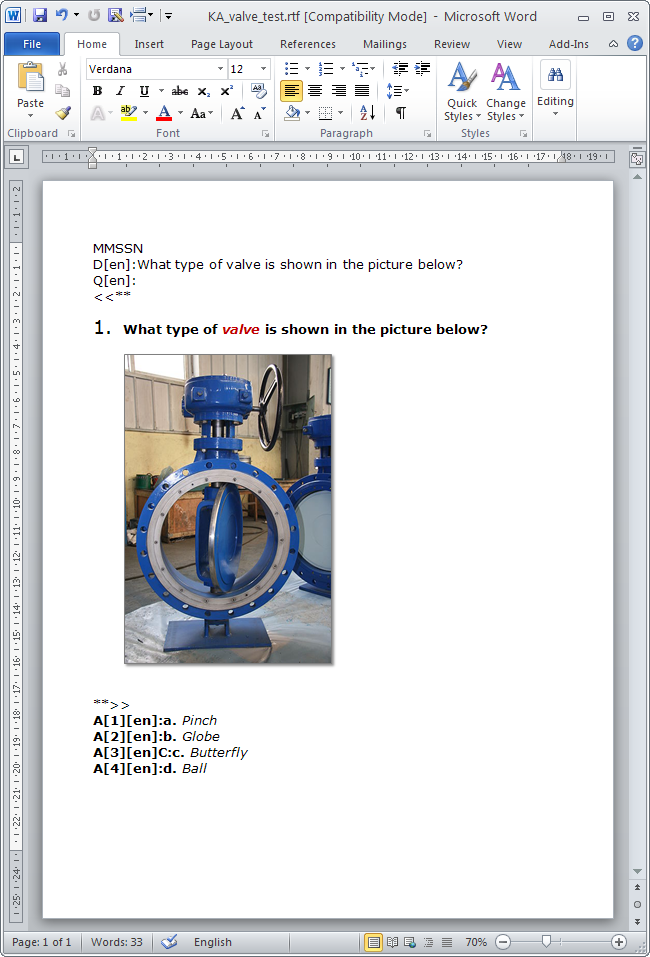
When importing .rtf files in other languages, you may encounter that the languages do not import properly. There are two possible solutions to ensure a proper import:
- Ensure that all relevant language packs for the languages you are working with in the .rtf file are installed on your version of Microsoft Word.
- Author your files in Wordpad and save them as .rtf. You can also take your files created in Word, open them in Wordpad, save them as .rtf, and then import them.