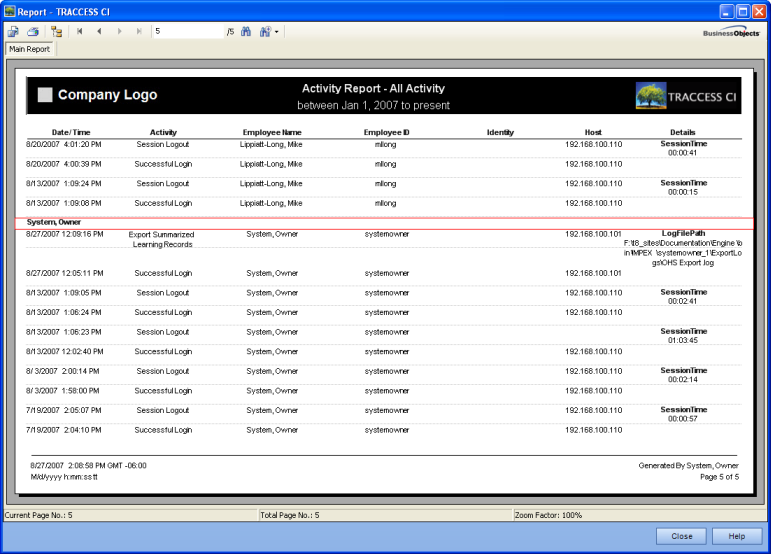
|
|
|
|
The Activity Report allows an Operational Administrator, a System Owner, or a Supervisor (with permission) to report on system usage. Generally, the activities reported on here are when the database is read or an action is initiated, but not when a database object is modified. For example, successful logins to the system are recorded here—renaming a task is recorded in the Data Change report.
Below is a generated Activity Report:
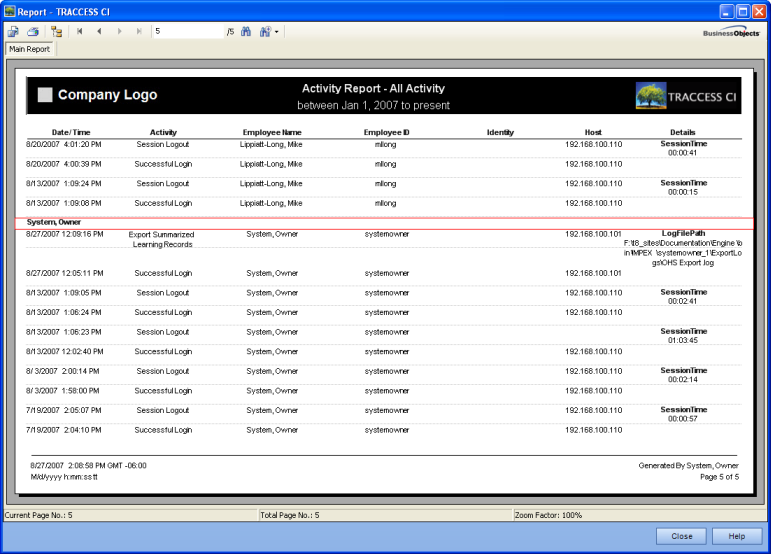
Several columns are displayed in the Activity Report:
Date/Time - Displays the date and time of when the Activity occurred.
Activity - This can include any of the Activities selected in the Activity Report Template.
Employee Name - Displays Last Name, First Name.
Employee ID - Displays the employee's user ID.
Identity - This field is particularly useful if an Employee is logging in from somewhere other than within the network. Otherwise, if your Employees are always logging into TRACCESS from within your network, this field will always be blank.
Host - Displays the user's IP address.
Details - Depending on the Activity, this field provides more specific information.
For example:
If the Activity is Open Resource, this field displays the Resource Name.
If the Activity is Session Logout, this field displays the amount of time that you were logged in.
Additional Help: