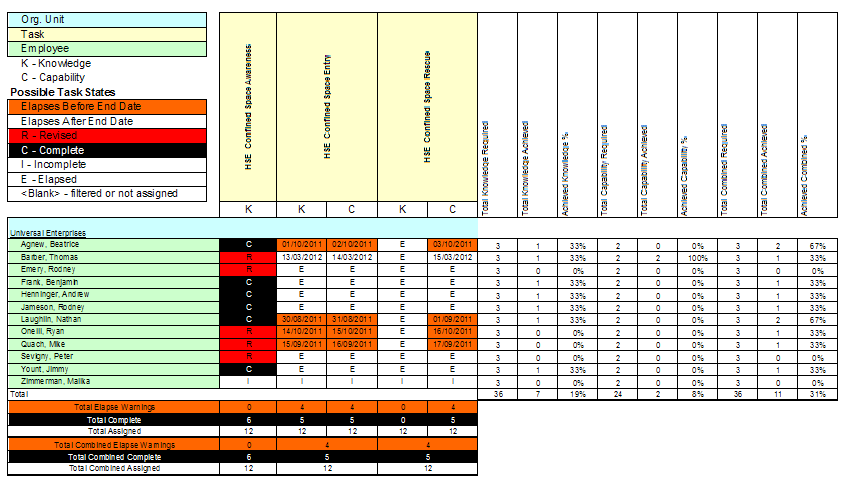
|
|
|
|
Create a Qualification Grid Report
The Qualification Grid report allows you to generate information about the tasks that are going to reach a status of "About to Elapse" or "Elapsed" by a certain date. This would likely be used by Training Coordinators as a tool in the planning of future courses. Many tasks and many employees can be selected for this report, and it is generated in an Excel format.
This report is very similar to the Requalification report, but with a few differences:
Includes all types of tasks instead of just duration tasks
Allows customization of the font color and background colors
Shows every discrete status, unlike the Requalification, which lumps revised as incomplete
Shows the Complete status and Revised status in addition to the statuses shown in the Requalification report
Allows the use of dynamic end dates. This means you can set up a recurring report that always shows which tasks are going to elapse within a set number of days. The Requalification report, however, requires a specific date, so a recurring report will always generate on the same end date.
Has task summaries, employee summaries, and org unit summaries
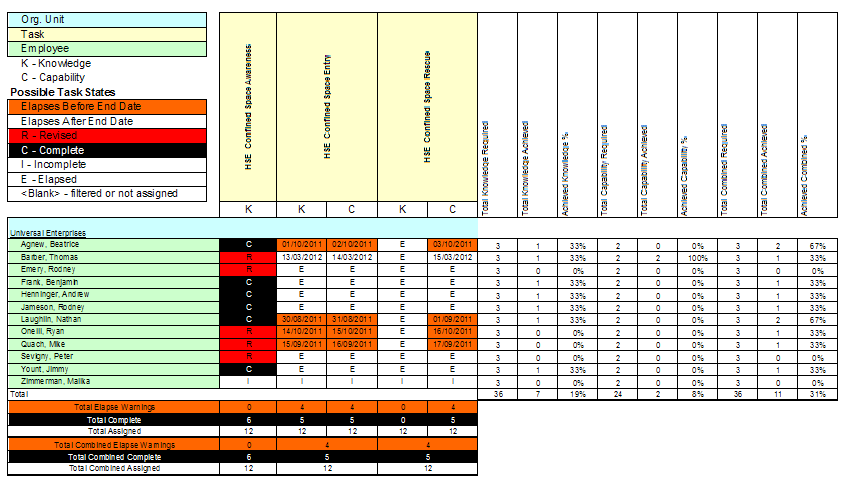
Additional Help:
Create a Qualification Grid Report