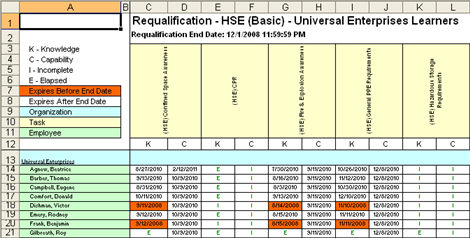
|
|
|
|
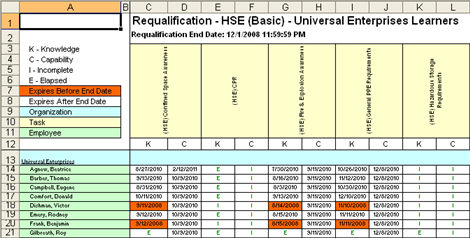
Along the top axis, the Task names and their components appear. The components that actually appear is determined by three factors:
what is selected in the options page of the Template Wizard. If the Knowledge Only component is selected, only the Knowledge will appear, regardless of if the Task contains a Capability or not.
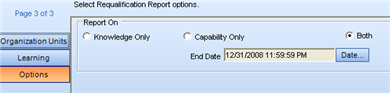
whether or not the Task contains the component at all. For example, if the Both option is selected, as in the above graphic, and the Task does not contain one of the components, only one component will appear for that Task.
whether the Task component contains a duration - Those Tasks that contain a particular component but that do not contain a duration will not appear in the Requalification Report. Seeing as the main purpose of this report is requalification status, and seeing as a Task component without a duration never requires requalification, it would be deemed as useless information.
Date appearing in Orange - The report was generated based on an End Date in the future. This qualification is not currently elapsed, but will be by the End Date specified.
Date appearing in White - This qualification is considered complete, and will elapse on the date listed which occurs in the future (but further in the future than the specified End Date)
E - Elapsed - This qualification for this Task Component is already elapsed.
I - Incomplete - There is no qualification date for this Task Component.
|
|
|
|